Change your IRIS Elements password
You can change your password whenever you like.
As a new IRIS Elements customer, select Reset your password to create a new one.
Your password must:
- Be at least 10 characters long
- Have at least 1 uppercase letter
- Contain at least one number
- Not contain any invalid characters (such as " or £ )
- From the top bar, select Your account then My profile.
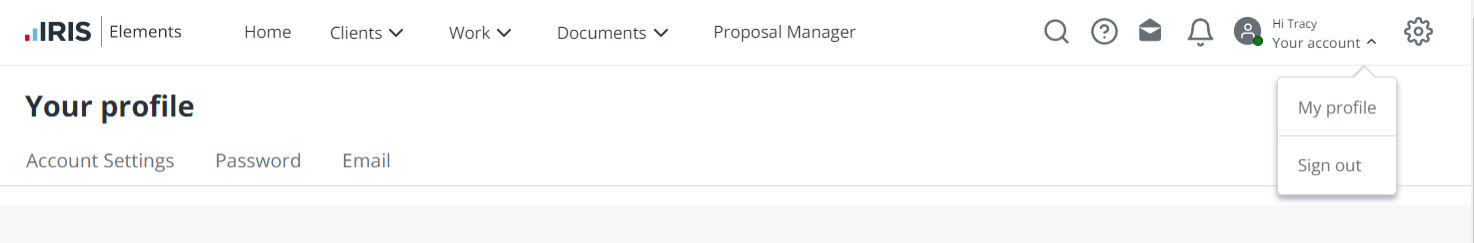
- On the Password tab, enter your Current password. If you can't remember your password, select Reset your password.
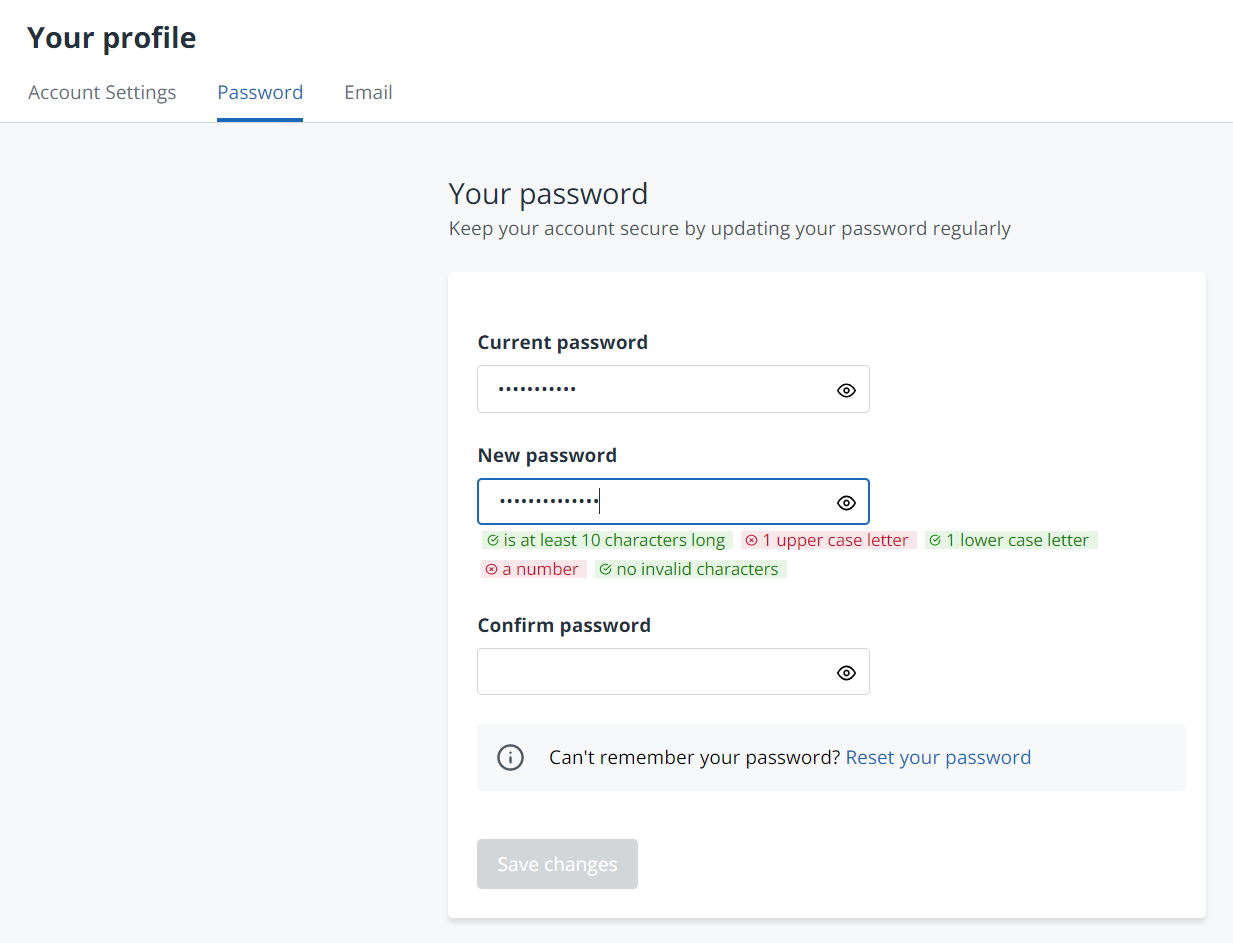
- In the New password and Confirm password boxes, enter your new password. Any errors highlighted in red must be corrected before the new password can be saved.
- Select Save changes. You'll need to use the new password when you next log in.