Once you've reviewed and checked the accounts, and made any required changes, you can send the accounts report to your client for approval.
For individuals and partnerships
View and download the accounts, then either email or post a copy to your client. Once the client has approved, you can finalise the accounts on the Finalise tab by selecting Approved from the Status list. Select Edit date of approval to enter the date the accounts were approved.
For corporations
-
Go to Clients > Client list and find the required client.
-
On the Accounts widget on the client dashboard, select the required accounts.
-
Select the Check & File tab.
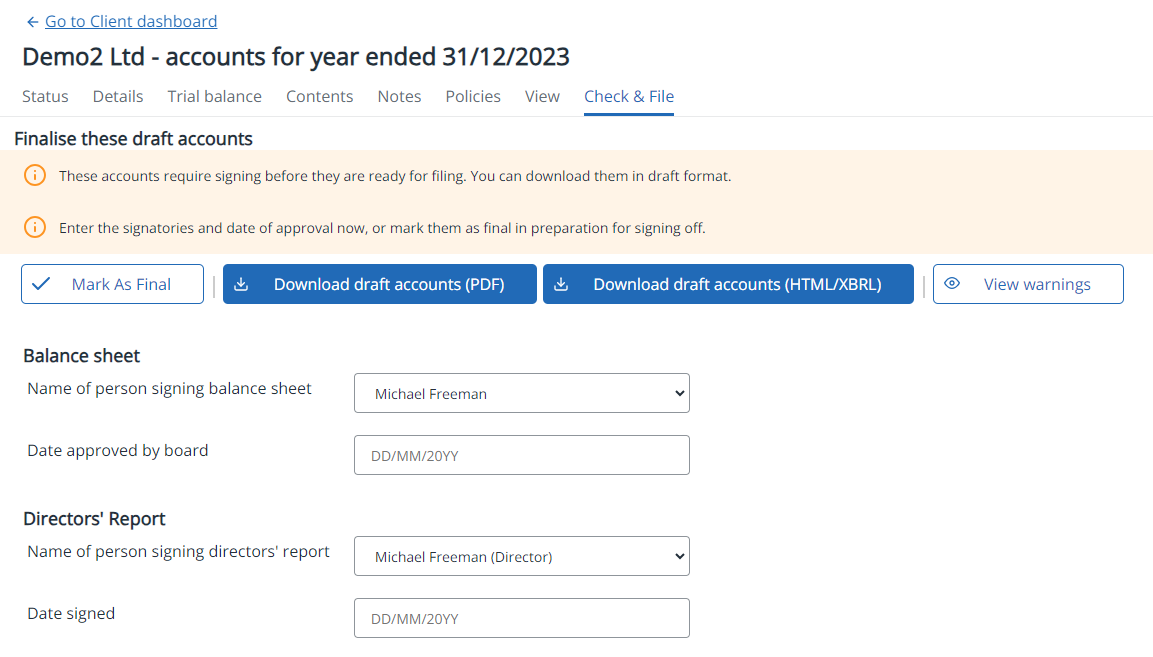
-
Select the Name of the person signing the balance sheet and the Name of the person signing the directors' report from the list.
You can enter the approval and signatory dates, but if you haven’t signed-off on the accounts yet, you can use a temporary date and name if you want to proceed to the tax return whilst waiting for client approval.
For limited companies you can select signatories for both the balance sheet and the director's report.
-
Select Download draft accounts (PDF). Once downloaded, you can then send the PDF file to your client for approval and signature.
-
Once the client has approved the accounts, you can finalise the accounts (entering dates of approval and signatories), then select Accounts approved.
You're now ready to submit the accounts to Companies House and HMRC.