If your client uses any of the following bookkeeping applications, you can connect to their account and import their trial balance data.
-
IRIS KashFlow
-
Quickbooks
-
Xero
-
FreeAgent
-
Sage Accounting
-
Go to Clients > Client list and find the required client.
-
On the Accounts widget on the client dashboard, select the required accounts.
-
Select the Trial balance tab.
-
Under Connect to cloud bookkeeping, select Connect.

-
Select the required application from the list. You'll be taken to the application login page where you can enter your client's credentials.
-
When prompted, select Allow access. You'll return to the Trial balance tab in IRIS Elements once the connection has been made.
-
The connection is labelled with the application you are connected to. Select Fetch TB from Xero (or other application name).
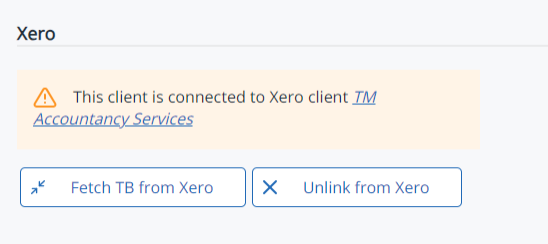
-
Select the period to be imported for, then select Fetch from Xero (or other application name).

-
A summary of the trial balance is shown. Select the Year to update with these figures from the list. The trial balance figures are shown.
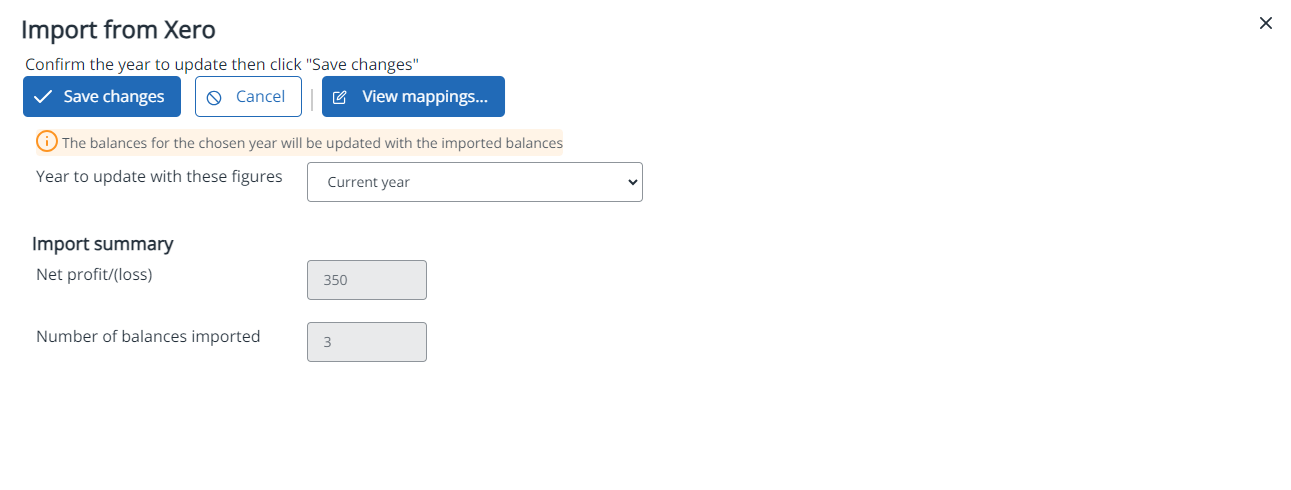
-
Select View mappings to view the codes the trial balance will be mapped to - you can overtype the Description.
- Select Save changes to import the trial balance figures. Repeat this process if you need to import any updated trial balance figures. You can break the connection by select Unlink from Xero.