Your Home page
When you log in to IRIS Elements (v.0), the Home page is displayed with a series of information widgets, showing you the current status of the tasks you're interested in.
If you're an Administrator you can:
If you're a Money Laundering Reporting Officer (MLRO) you can:
You can also run a bulk ID check directly from the Home page.
Personalise your home page
The Home page can be personalised so you only see the information that's important to you. It's easy to add, move, and hide widgets on your dashboard. Any changes you make are applied once you select Save changes.
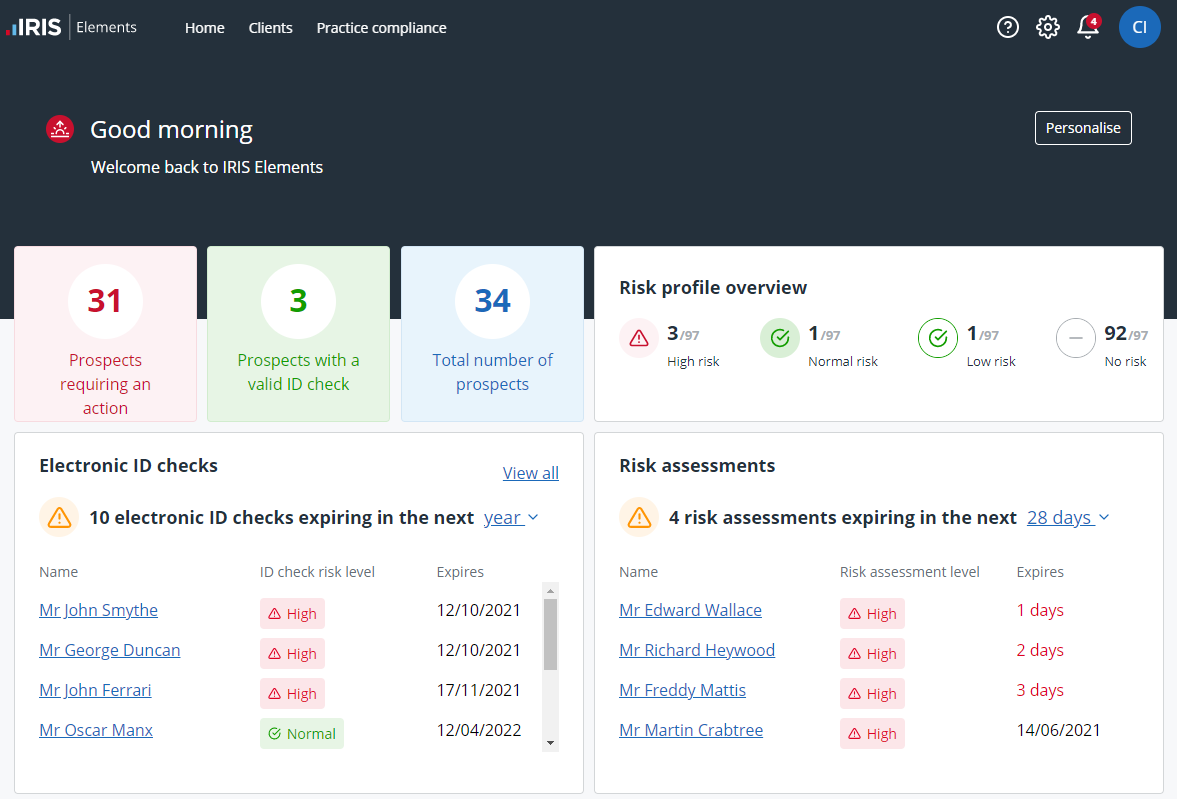
- Select Personalise to enter design mode. Each widget has a drag handle and an eye icon, which enable you to move or hide it.
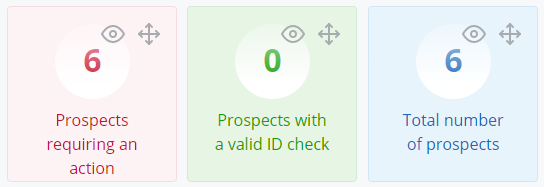
- To show or hide a widget, select the eye icon. The icon changes and the panel fades.
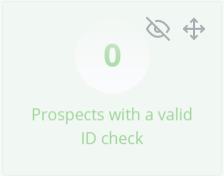
- To move a widget, select the handle and drag it to the new position.
- Select Save changes. Your Home page is updated.