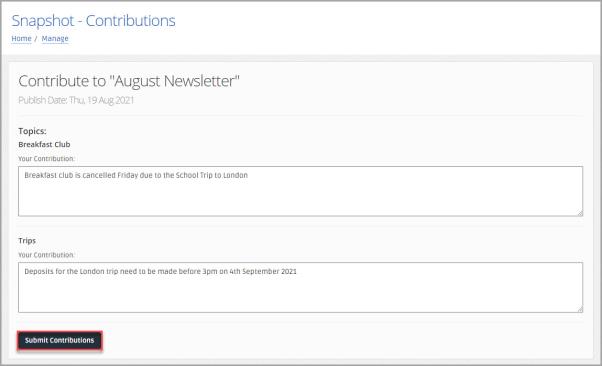Contribute to a Snapshot
When a Snapshot is created in IRIS Reach you can provide content or information that needs to be included in the bulletin, memo, or newsletter by contributing to the Snapshot.
If you have been selected as contributor for Snapshots or assigned as the designated contributor for a specific Snapshot Topic, you receive an email that invites you to add your contribution.
-
Select Snapshots > Manage.
If you have received an invite to contribute, select the link to automatically display the Snapshot - Contribution page.
-
The Snapshot - Manage page is displayed. Select Contribute adjacent to the Snapshot to which you want to contribute from the Snapshots panel.
If there are no topics selected for the Snapshot, Contribute is greyed out and a warning message is displayed. For more information, go to Create a Snapshot and Manage Snapshots.
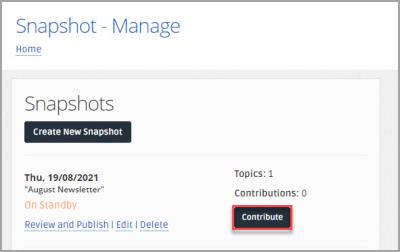
-
The Snapshot - Contribute page is displayed. Enter the information you want to include in the Snapshot Topic to which you are contributing in the relevant Topics panel, then select Submit Contributions.