Review Absence Message
Step 3 of 4 Go back to Step 2 of 4
As IRIS Absence Call Module for IRIS Reach used to manage sending alerts for absent students. sends messages immediately, we provide the opportunity for you to review the message you are sending and who it is being sent to before actually confirming you want to send it.
-
Check the message details and selected students are correct.
To make any changes, select Click Here, to go back and make changes.
-
Select Go to send the messages.
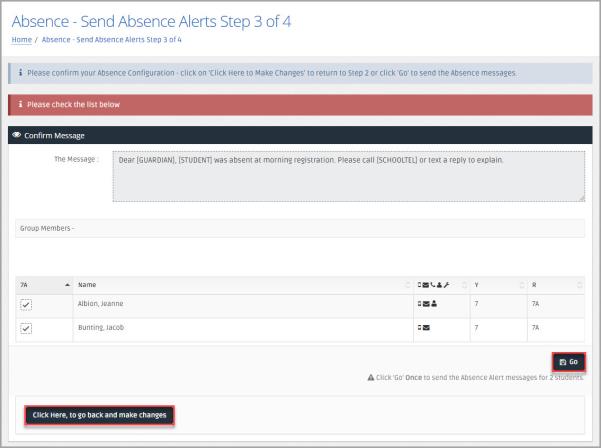
You are automatically redirected to the confirmation details where you can deal with any messages that were not sent successfully. Go to Step 4.