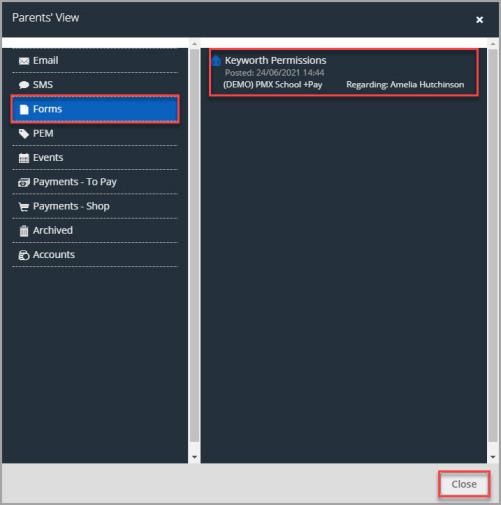View a Parent News Feed
If a person are unable to see an communication or item in their account, you can view their account. It is only possible to view the account of a person registered and connected to your organisation.
-
Select Users >List.
-
Select the user for which you want to view the account, then select Actions.

-
Select Parents' View from the menu.
If Parents' View is not displayed in the menu, check the status of the user is Connected. If the status is Not Connected, the person needs to register before you can view their account.
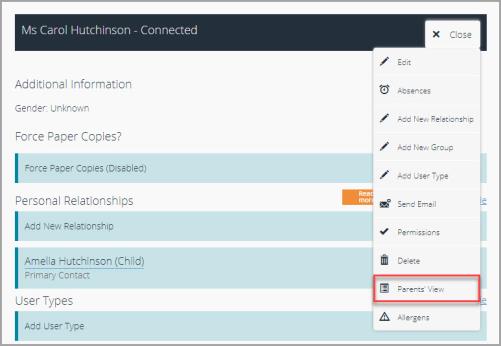
-
The Parents' View window is displayed. Select an option from the left-hand menu to display communications or items displayed for the person.
If nothing is displayed for the person for the selected option, it could be because no communications or items have been sent to them or they have not supplied an email address or mobile number to which information can be sent.
-
Select Close to return to the Users page.