Manage User Permissions
User permissions are determined by the user type applied when they are created, however if the needs of a user change, you need to enable or disable the permissions assigned to the user.
Permissions can be changed for a user type but the changes are only applied to new users for the user type. For more information, go to Manage User Type Permissions.
-
Select Users > List.
-
Select the user for which you want to change permissions, then select Actions.
-
Select Permissions.
-
The Edit User Permissions window is displayed. Select Show for the permission type to display the permissions.
To enable or disable all permissions for a permissions type, select or deselect the permission type.

-
Select Grant to allow the permission or Revoke to remove the permission.
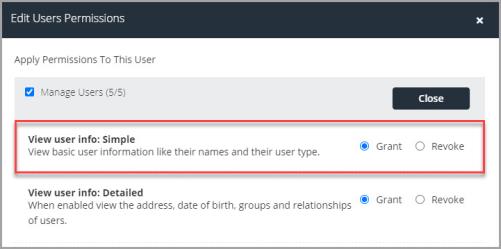
-
Select Save to confirm the permissions.
-
The success message is displayed.
You need to press F5 on your keyboard to update your IRIS ParentMail account with permissions changes.