Create and Maintain Group Types
Group types are used to categorise groups of users, for example, Year, Registration Group, Staff, Class, etc. A selection of group types are provided by default, for more information, go to Groups Overview. You can create additional group types, if required, for groups you want to create in IRIS ParentMail.
- Go to Groups > Create New Type.
- Enter a Type Name, for example, Club.
- If you only want specific user types to be selected for the group type, select an option from the Limit group members to a particular User Type drop-down list.
- Select Unique Members Only, if you only want users to be available for selection as a group member for one group of the group type. For example, for a year or registration group.
-
Select Save to create the group type.
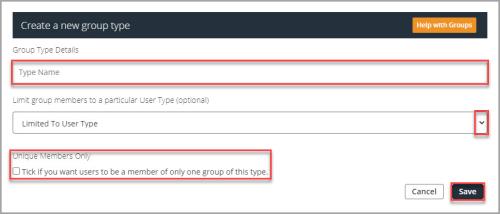
Delete Group Types
If there are groups linked to the group type, you are unable to delete the group type. You need to change the group type or delete the groups linked to the group type before it can be deleted. For more information, go to Create and Maintain Groups.
- Go to Groups > Group Types.
-
Select the group type that you want to delete, select Actions, then Delete.
You are unable to delete Class, Registration, or Year group types.
-
The Are You Sure? window is displayed. Select Delete to confirm deletion of the group type.
If groups are assigned to the group type, the cannot delete group type warning is displayed. Select OK to return to the Group Type panel. You need to change the group type or delete the assigned groups before you can delete the Group Type. For more information, go to Create and Maintain Groups.
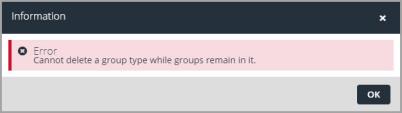
-
The group type deleted successfully message is displayed. Select OK to return to the Group Types page.
View Group Type Details
-
Go to Groups > Group Types.
-
Select the group type for which you want to view the details. The Group Type panel is displayed.
The group type information is displayed:
Rules - whether a user can only be added as a member for one group of the group type.
Groups - the groups created and assigned to the group type, with the number of members that have been added to that group.