Create and Maintain Bank Accounts
In IRIS ParentMail details of your organisation bank accounts can be added and payments allocated as being made to the account can be reconciled against bank statements.
Add Bank Account Details
As part of your setup appointment, a set of bank details are added to IRIS ParentMail as the default account. If required, you can add the details of additional bank accounts.
Bank account details added to IRIS ParentMail must be approved by our Payments Team, which can take up to 2 working days.
- Go to Payments > Create New Bank Account.
- Enter the account details, then select Save.
-
Download and view the Terms and Conditions, select you accept, then select Save.
You must agree to the Terms and Conditions to successfully add the bank account details.
- To send the details required to approve the added bank account details, go to Payments > Manage Bank Accounts.
-
Send one of the verification items to the details displayed in the Status message.
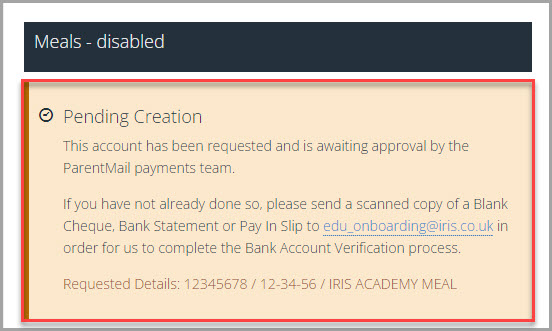
Manage Bank Account Details
If you need to change the details of a bank account added to IRIS ParentMail, you can update the details.
Bank account details changed in IRIS ParentMail must be approved by our Payments Team, which can take up to 2 working days.
- Go to Payments > Manage Bank Accounts.
- Select the bank account details, select Actions, then Edit.
-
Change the required details, then select Save.
You are unable to make further changes to the bank account details until the original changes are approved.
Reconcile Bank Accounts
A Reconciliation report is available with a full and detailed breakdown of transactions relating to each payment made to IRIS ParentMail. If you have more than one bank account, you must generate the report for each account.
Transaction charges (plus applicable VAT) are not displayed on Reconciliation Report for a Gross Settled organisation. They are calculated and displayed on your itemised charges invoice, which is sent separately. For information on moving from a Gross to Net Settlement, select Live Chat to contact the Technical Support Team.
- Go to Reports > Payment Reports.
-
Select Reconciliation Report, then select the required bank account and date range for the report.
Dates are based on when IRIS ParentMail transferred the payments to your organisation. There is usually a 3 – 4 working day delay between the submission date and when the funds arrive in your bank account therefore we recommend
- Select Generate Report.
- When the report has been generated, to download a copy select CSV or PDF.
If you selected a date range that covers multiple settlement batches, the report has a sub total for each batch. If you are Gross Settled, we pay the total Amount displayed into your account and we collect the charges 10 days after the end of the calendar month. A Net Settled organisation are paid the total displayed in NET Amount.