Managing Sent and Archived Text Messages
Important Messaging Update
Our Messaging module has been removed as of the 12th December 2024 while we look into making improvements.
Messages your organisation sent or scheduled, along with any templates and drafts from the Messaging module have been moved to the relevant sections in the Email and SMS modules.
Sent text messages are stored in IRIS ParentMail until they are archived or the data retention limit is reached.
A data retention period of 12 or 24 months is determined in IRIS ParentMail. When the data retention period has expired, the message is automatically deleted.
Viewing Sent Text Messages
You can view texts you have sent from IRIS ParentMail. From here, you can archive sent text messages.
- Go to SMS > Sent.
- Select the message you want to view from the list.
The message of the email is displayed.
From here, you can:
- New Message — Create a new text message
- View Recipients — View a list of recipients
- Archive — Move the email to the Archive list
Viewing Archived Text Messages
Archived text messages are only available for viewing.
- Go to SMS > Archive.
- Select the message you want to view from the list.
From here, you can view a list of recipients.
Viewing Recipients
When viewing sent or archived text message recipients, the following information is available:
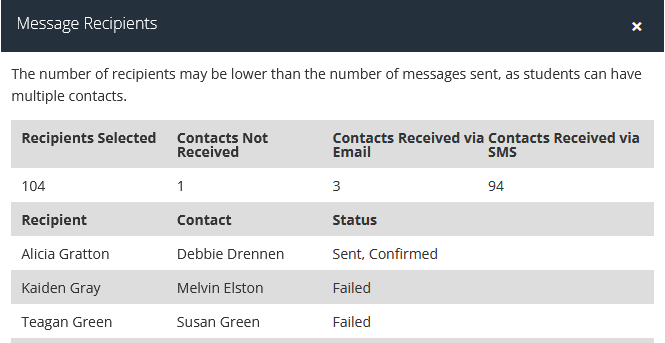
where:
- Recipients Selected — The total number of this message sent
The number of recipients versus the number of messages sent may differ, especially if messaging parents and carers as students may have more than one contact.
- Contacts Not Received — The number of contacts who did not receive the text message for whatever reason
- Contacts Received via Email — The total number of text messages that were sent as an email rather than a text
- Contacts Received via SMS — The total number of messages sent as a text
- Recipient — The name of the student. If the message is not sent about a student, N/A is displayed
- Contact — The text message recipient
- Status — How the text message was sent:
- Sent, Confirmed — Sent successfully and the mobile provider confirmed the delivery
- Sent, Unconfirmed — Sent successfully but the mobile provider could not confirm the delivery
- Pending — IRIS ParentMail is still attempting to send the text message
- Failed — Was sent but failed to be delivered — the mobile number could be incorrect, disconnected, or the mobile provider could have blocked the message
- Sent Email — An email was sent as there was no mobile number registered for the recipient
- Duplicate - Not Issued — If the text message was regarding a student, the message was sent to the other contact for the student as Send per Family was selected
- Not Sent — The text message was not sent as there were no contact details for the recipient in IRIS ParentMail or the Personal Relationship with a student has not been added
If required, select Download Recipients to create a CSV file containing the data from Recipient (as Child Name), Contact (as Sent To), and Status.