Customising the App
You can customise your organisation's IRIS ParentMail app to add your organisation logo and colours in place of the standard IRIS ParentMail branding.
Your logo must by 2000 x 2000 pixels and in .png format.
To send a copy of your logo to our support team, you must log a support ticket (a Service Cloud account is required). The support team will make your app available to your IRIS ParentMail account, and email further instructions within 24 hours.
Branding the App
If an app user is registered to more than one organisation, the IRIS ParentMail branding is displayed for all linked accounts instead.
Do the following:
- Go to Branded App > Edit App.
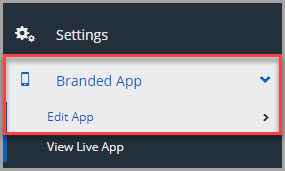
- Adjust the details as required:
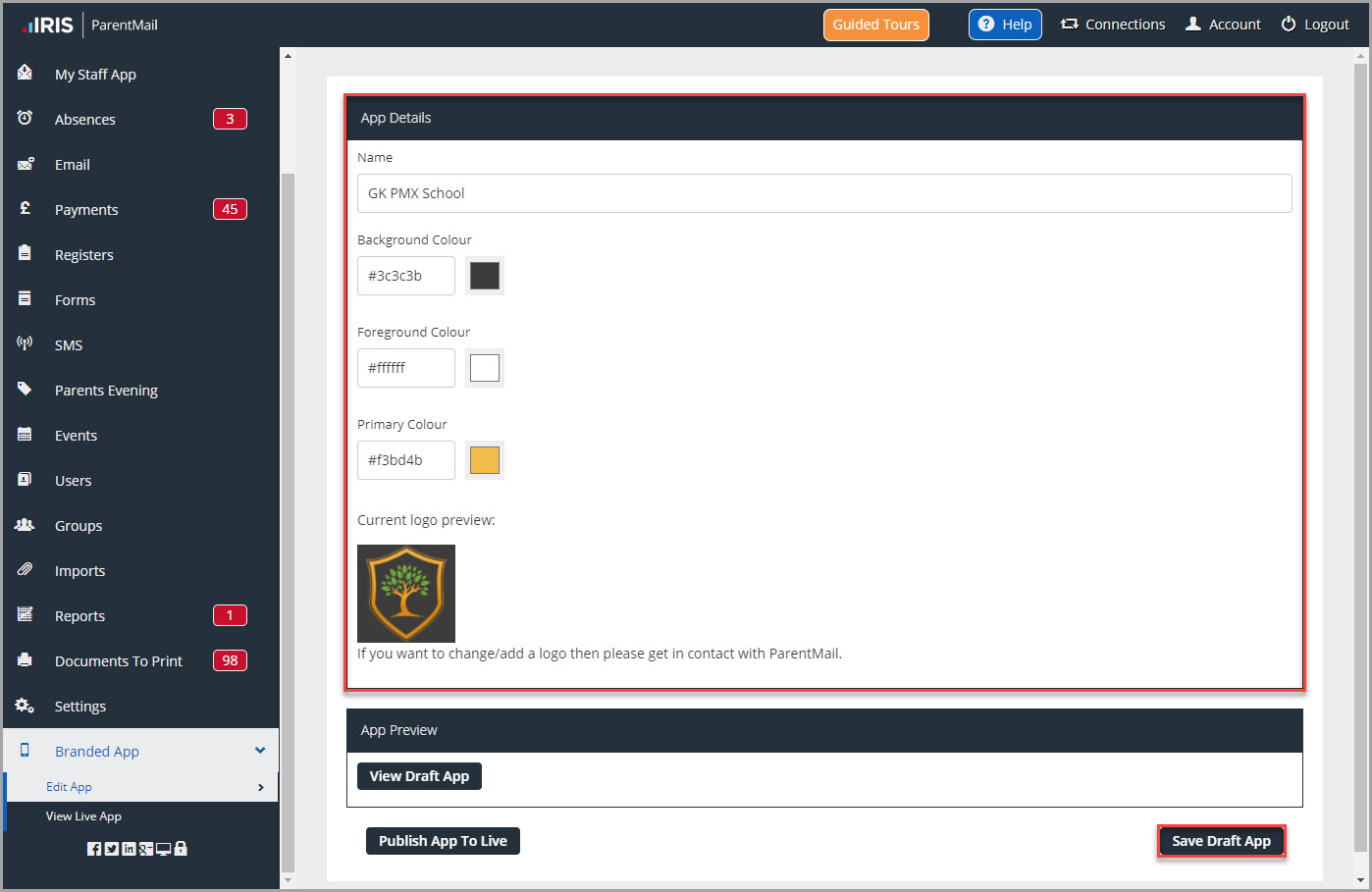
- Name — Your organisation's name (maximum 30 characters).
- Background Colour —The colour displayed behind the logo. Enter the hex code or select the required colour from the colour picker box.
- Foreground Colour — The colour displayed for the menu and background for selected screens. Also used for the school name text colour. Enter the hex code or select the required colour from the colour picker box.
- Primary Colour — The colour displayed for the screen headings, icons, and selected menu options. Enter the hex code or select the required colour from the colour picker box.
- Current logo preview — The logo submitted you submitted to our support team. To change this, you must log a support ticket (a Service Cloud account is required) with our support team.
- Use View Draft App before publishing to confirm you are happy with the changes.
Re-size your web browser to view the app as if on a mobile phone.
- Select Save Draft App.
Publishing the App
When you are happy with the changes made, you must publish it for the changes to be applied and displayed to users. Do the following:
- On the App Details page, select Publish App to Live.
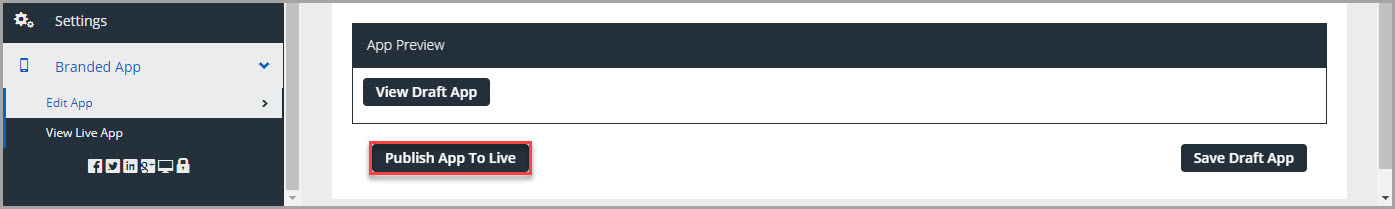
- To view the changes to the live app, go to Branded App > View Live App.
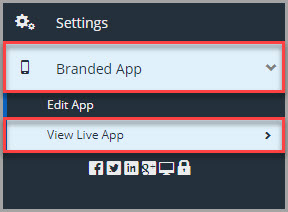
We recommend encouraging parents and carers to download the IRIS ParentMail app to manage their account and receive messages — download the template letter to parents.