Reset a Users Password
Admin access required
This article details how you can reset a users password in IRIS Invoice Matcher. It is recommended this process is only used if a user has forgotten their User name or they are not receiving the password reset email.
Users can reset their own passwords using the Forgot password link on the IRIS Invoice Matcher Login page. For more information, please see Reset your password.
- Go to your IRIS Invoice Matcher web link, e.g. https://psfinancialsdemo.readsoftonline.com/, enter your User name and Password, then click Login.

- The IRIS Invoice Matcher Administration Home page is displayed. Click the Users panel.
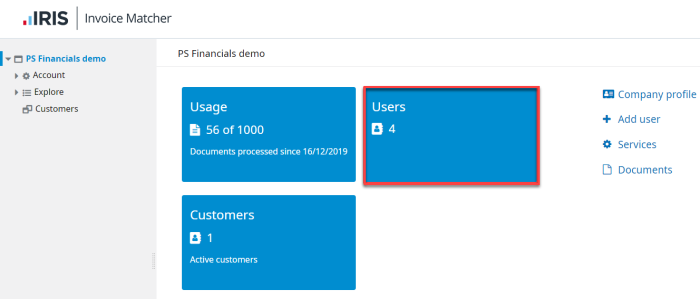
- The Users page is displayed with all users details listed. Click Reset Password adjacent to user for which you want to reset the password.
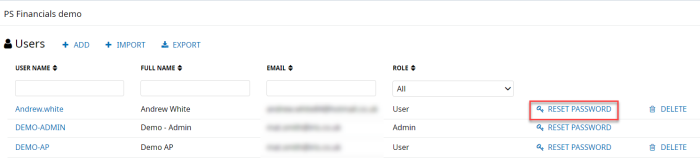
- The Reset Password dialog is displayed. Click Yes.
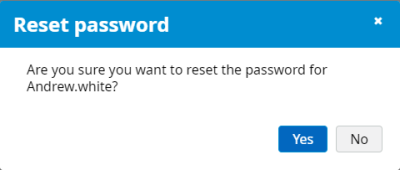
- You are returned to the Users page, with the The password has been reset. message displayed.
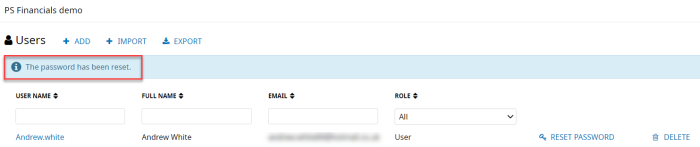
- An email is sent to the email address registered to the user details with a link to reset their password.