Enter Cheque Numbers on Payment Lists
If payment cheques are filled out before document numbers are assigned to a payment list, the correct cheque number must be entered.
When assigning numbers on a cheque payment list, enter the cheque number for each account's payment.
- To display the payment for each account, select Next>>.
-
Enter the Number of the cheque for the displayed account.
Cheque document types are usually set with a controlled number range. If the cheque number being entered is different to the numbers in the set range, the range must be updated.
-
When every payment has a number entered, select OK.
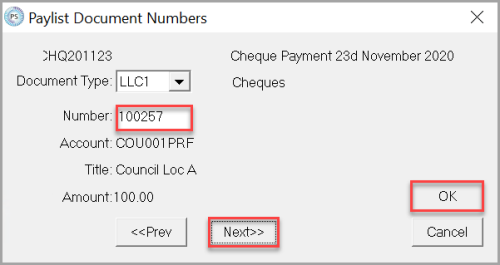
-
On the payment list, in No., check the cheque number is assigned to the correct payment.
If the payment has an incorrect cheque number assigned, update the number by going to Payment List, select Document Numbers..., then enter the Number again.