Create Stock Type Codes
To only display catalogues belonging to the selected supplier when creating purchase orders, before importing a catalogue, a stock type code must be created.
Stock type codes can only be created if you have administrator permissions for Distribution.To request access or have a code created, contact your system administrator.
- Log into Distribution.
- Go to MASTERS, then select STOCK.
-
Select the STOCK folder, then Stock Type....
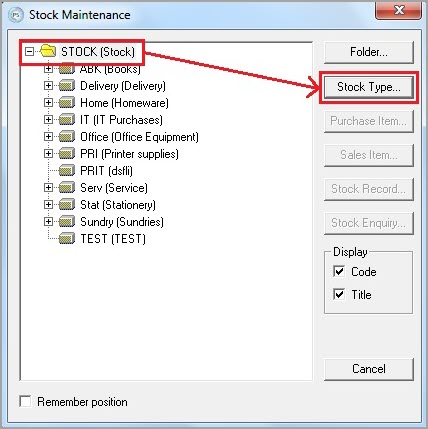
- Enter the following details:
- Code — Enter a meaningful code to identify the catalogue
If you have already prepared the catalogue file for import, the Code must match the details entered in Stock Type Code.
- Title — Enter the catalogue name and issue year
- Code — Enter a meaningful code to identify the catalogue
- To save:
- Select OK.
- Then on the Default Stock Items message, select OK again.