IRIS Financials Purchasing Release Notes (Version 6.0.257) - January 2023
This topic provides information about new features and fixes in version 6.0.257 of IRIS Financials Purchasing.
New Features
Check Budgets from a Transactional Analysis Level
To check budgets assigned to Detail Analysis Fields (DAFs) when posting documents, in settings for budgets, select Enable transactional budget (Analysis fields) check.
When checking the budget before posting a document, DAF Budgets is displayed to identify it is checked at analysis level.
Budget Amount is displayed in amber if it exceeds or green if it is within budget.
Control Self Approval of Documents
To choose if users can approve their own documents, go to Settings, then select Authorisation, then select the required option for Allow Self Approval.
For the Allow Self Approval setting to work, the WFSELFAPPR option must be set on the PARAMETERS ledger.
Manage Analytics Tracking
IRIS Financials Purchasing uses a Measurement cookie to analyse customer use. The cookie is used to enhance your experience and make improvements.
To allow the Measurement cookie, select Accept on the cookie notice.
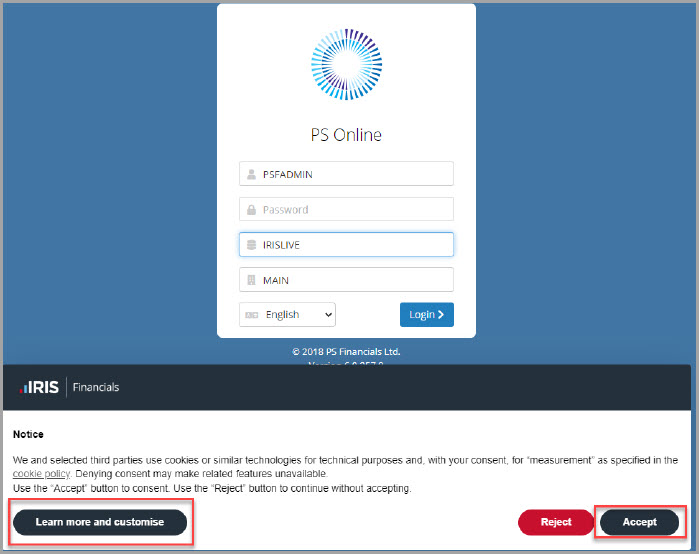
You can change your preference about cookies at any time by selecting Update your consent preferences from the menu.
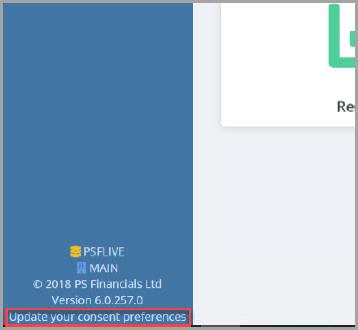
Fixes and Updates
- Budgets with Enforce set as the check type are now processed consistently
- Purchase Order (PORD) documents reload correctly when progressed lines are partially written off
- Analysis Fields no longer cleared when editing detail lines on copied documents
- STOCK codes that include & symbols can now be used
- Search Results now displayed for partial matches on any Search Criteria
- Userfield and Comment lines are now aligned on documents being posted to the register.
- Created By displays the correct user's details when processed from Goods Received Notes (GRNs)
- Document Totaldisplayed correctly when searching for authorised documents using Current Status
- Decimal and date formats now displayed in preferred region of the browser being used
Known Issues
To make sure write off functionality is working correctly for IRIS Financials Purchasing:
- In PS Distribution, go to Masters.
- Select Workflow, then Status.
- For the WOFF - Write Off document code, in Set Linked Item Status, select Backwards.