Assigning Security Roles to Auditors
CUSTADMIN access only
This topic forms part of Allowing Auditor Access to PS Accounting and IRIS Financials Purchasing. See Allowing Auditor Access for the full list of topics for this subject.
Security roles are used to restrict access to the ways in which the data can be maintained, i.e. whether data can be viewed, modified or posted. Auditors typically require unlimited access to your data. This section will describe how to give the Auditor user access to all security roles, so they will be able to access the information they need in the most efficient manner.
In Financials Administrator:
-
Select the Security Roles tab and click on the Auditor User group you previously created.
-
Right-click on any security role on the right-hand side of the window and click Select All. This will select all the security roles and give the auditor access to all nominals, ledgers and accounts in your PS Financials system.
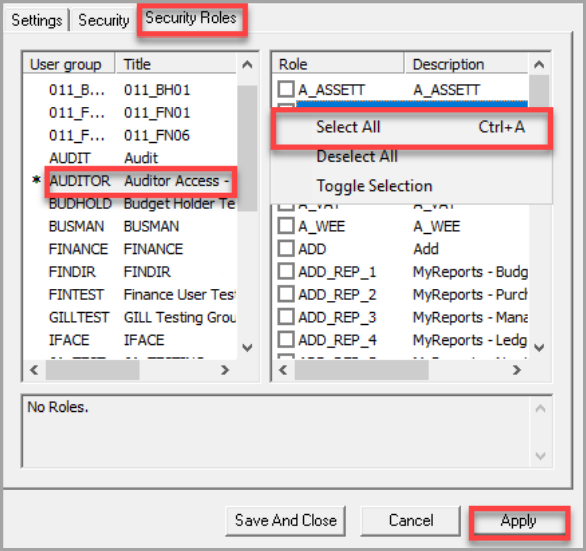
-
Click the Apply button to save your changes.
Next Steps: Assigning Document Security to Auditors