Changing Your Password
It is possible to change your password whenever required once your are logged in to IRIS Financials. If you forget your password, you need to contact the person who administers your system
The minimum password requirements are set by your organisation , which are inherited by IRIS Financials . Your new password must therefore adhere to your own organisation's requirements.
- Select Home,then select Change Password from the menu.
- The Change Password dialog is displayed. Enter your Current password,then your new password in New password and Confirm password, then select OK to confirm and save your changes.
- An error message is displayed if the password does not meet your establishment/organisation's requirements. If required, please check these requirements with your IT department and try creating the password again.
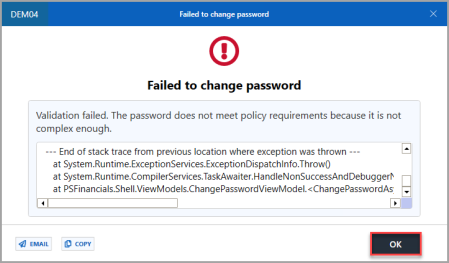
- If the password meets the applicable requirements, a success message is displayed. Select OK.