Install PS People Updates
PS Cloud customers must log a support ticket (a Service Cloud account is required) with the subject heading of
On-Premise customers, do the following:
Before installing the updates, you must uninstall the previous version of PS People.
- To open the PS People - InstallShield Wizard, select the install file for the current version you downloaded from the release notes.
- Select Next.
- Select the I accept the terms in the license agreement, then Next.
- (Optional) To change where the software is installed, for the Destination Folder, select Change.
- When the installation is complete, clear selection of Launch PSPeople, then select Finish.
After the update:
The first time you log in after updating PS People, sometimes a database update is required. To update the database, when the Option Selection new database version message is displayed, select Yes.
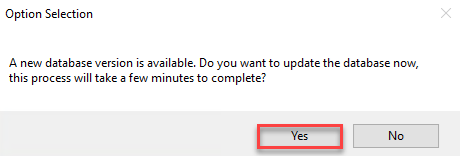
If the release notes for this version confirmed the PS People Web Service must be updated, you must update the Web Service now.