Update PS People Web Service
PS Cloud customers must log a support ticket (a Service Cloud account is required) with the subject heading of
If the release notes for the new version of PS People confirmed the PS People Web Service must be updated, before using the new version, you must contact your IT Administrator to arrange the update.
Updates must be completed on the server used to host PS People. Before completing the update, you must check no users are logged in to PS People.
On-Premise customers, do the following:
- In File Explorer, go to C:\inetpub\wwwroot\PSPData.
- Create a new folder named Backup.
- Copy the following folders and files into the Backup folder:
- bin
- JaneRecruitment.svc
- packages.config
- Web.config
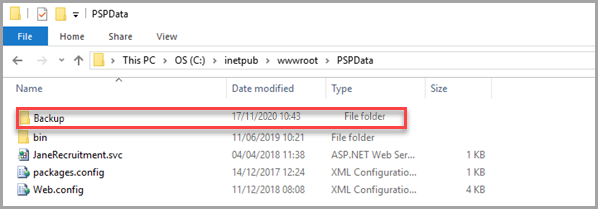
- In the folder for the new installed version of PS People, open the REST Web Service folder.
- Copy the following folders and files to replace the files in the PSP Data folder:
- bin
- JaneRecruitment.svc
- Web.config
- After replacing the files, on the server hosting PS People, search for and open Internet Information Services (IIS) Manager.
- From Connections, select the PSF option, then Application Pools.
-
Select PSPData.

- Check no users are active in PS People. If users are active, they must log out before you can continue updating the PS People Web Service.
-
From Actions, select Recycle.
Do not select Recycle if any users are still logged in to PS People.