Using the students results list
Once you have opened a student record in the Pupil Manager module, you can access the RLTs (results) list to quickly access other student records. All the results of your student record search are listed in the RLT list:
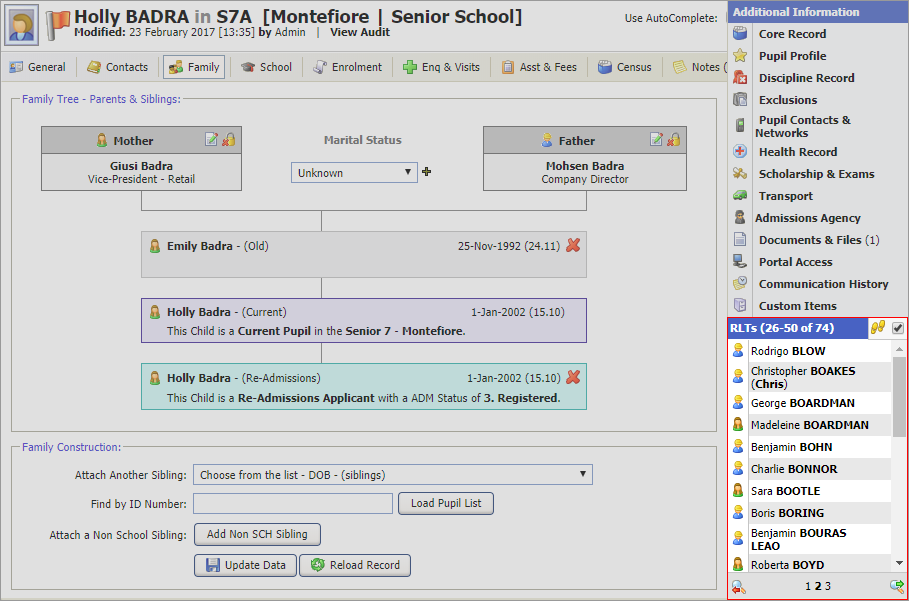
- Checking the footsteps box first allows you to jump to the same tab or option you are currently working in. Click on a student name in the RLTs list to jump to their record.
- Use the back and forward icons to scroll through the RLTs list.