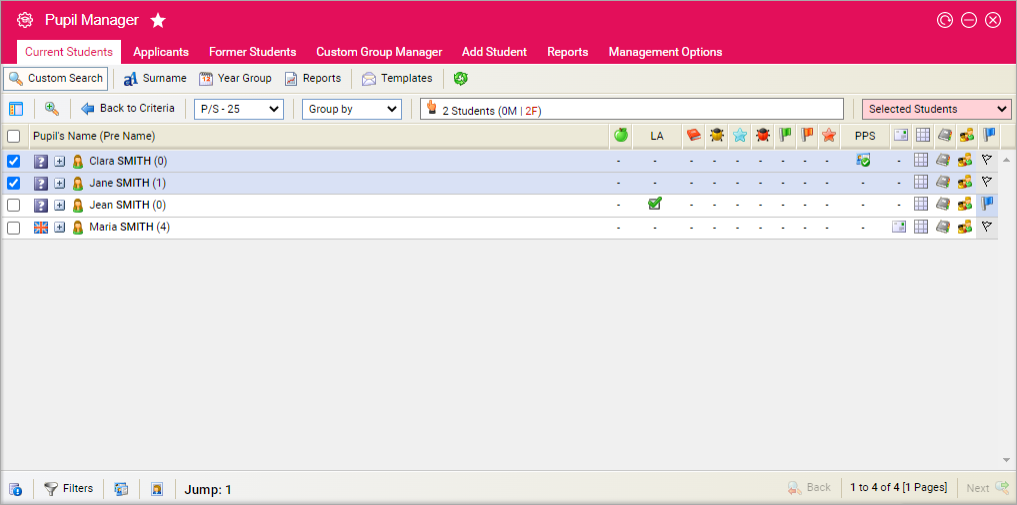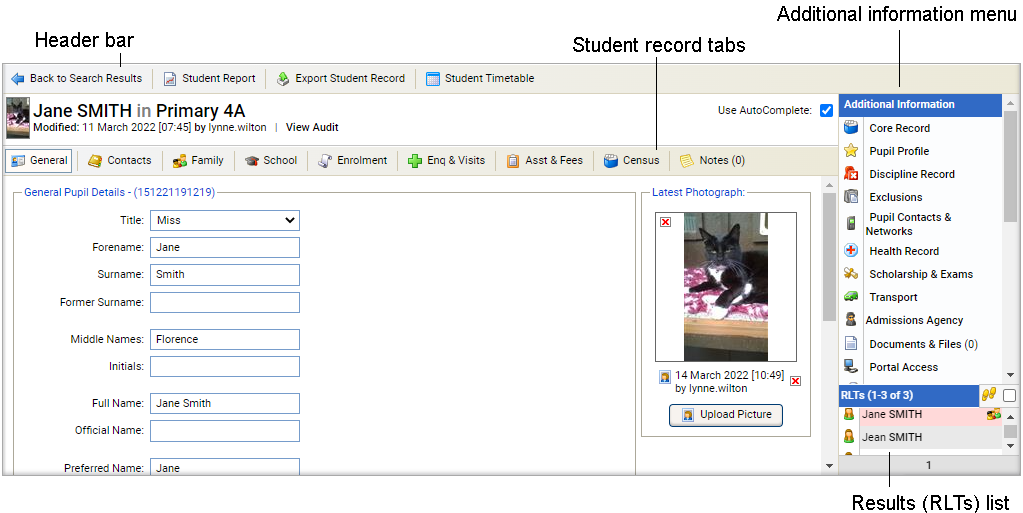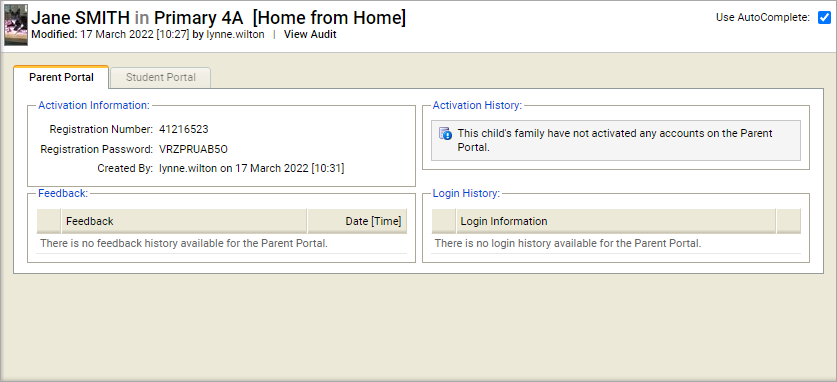Portal access
Once you have opened a student record in the Pupil Manager module, use the Portal Access option to view activity on the portals available in Ed:gen. This is useful for at a glance parent feedback in the Parent Portal. Also use this option to check activation numbers and passwords for portals.
To access the Parent Portal, follow the steps below:
- In the Pupil Manager module, select a student records tab.
- Use your preferred search method to find the student records that you want to work with. The Student/Pupil Records List is displayed:
- Click on a student's name to display their record:
- Go to the Additional Information menu and select Portal Access.
- Click on a tab to view information for a selected portal. An example of the Parent Portal tab is shown below: