Former student family details
Once you have opened a former student record in the Pupil Manager module, use the Current Family option to log details of a former student's spouse and children.
To log family details, follow the steps below:
- In the Pupil Manager module, select the Former Students tab.
- Search and select a student record to work with, go to the right hand menu and select Current Family.
- Select the Spouse tab and complete the fields in the Spouse Details section:
-
Use the Other Information section to log the spouse's:
- Date of Birth.
- Date of Death.
- Category. Choose to categorise the spouse. For example, list spouses as former students or staff. Use the category to search for former students at a later date. Click the add icon to add a new option to the drop-down list.
- Either:
-
Click Update Data to save the new data.
or -
Click
Reload Record
to refresh the record with the last saved data.
or - Click Mark as Ex, if required. Former partners are listed in the Spouse History tab.
-
Click Update Data to save the new data.
- Select the Children tab and complete the fields displayed:
- Either:
-
Click Update Data to save the new data.
or - Click Reload Record to refresh the record with the last saved data.
-
Click Update Data to save the new data.
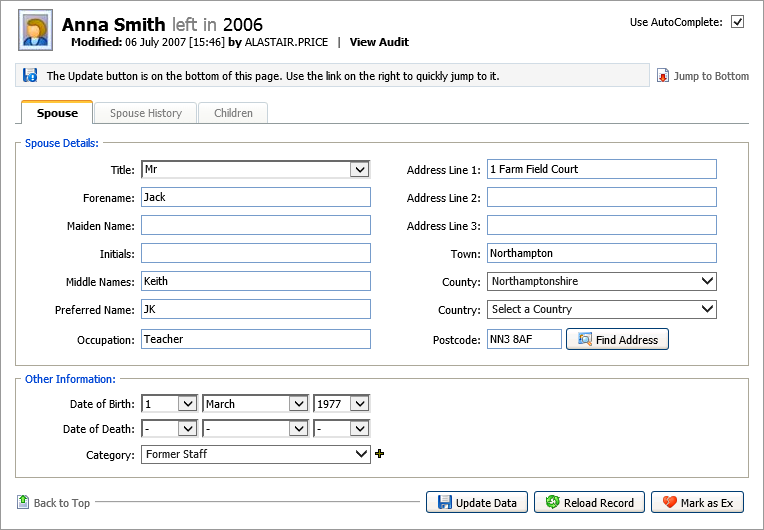
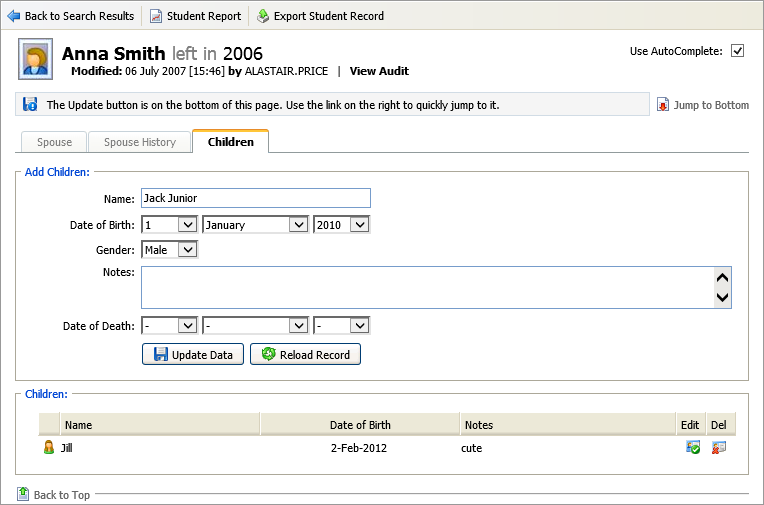
Click the edit icon to edit children's details.
Click the delete icon to delete children's details.