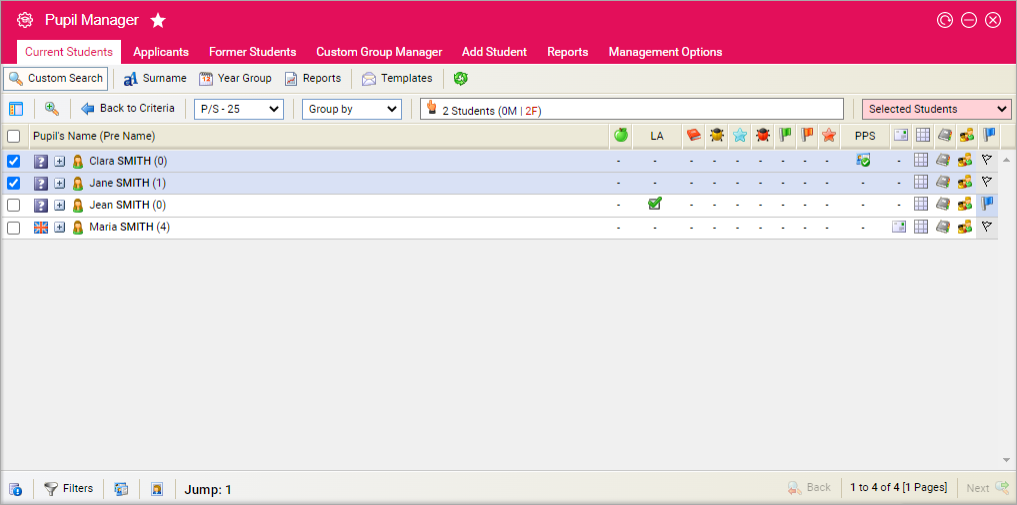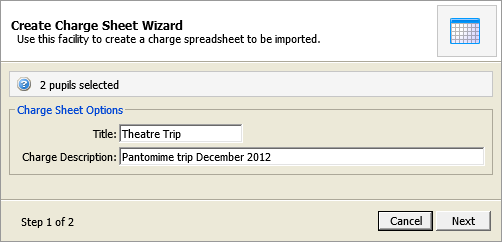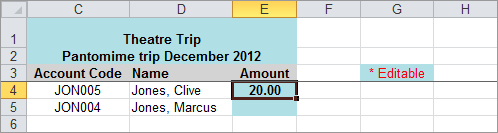Create a student charge sheet
Use the Pupil Manager module to generate a charge sheet in Excel.
Enter fees and charges for student accounts in the spreadsheet you create. This is useful for noting additional charges for selected students. Charges listed in charge sheets can be imported to student accounts using the Fee Billing module.
To create a charge sheet, follow the steps below:
- In the Pupil Manager module, select a student records tab.
- Use your preferred search method to find the student records that you want to work with. The Student/Pupil Records List is displayed:
- Select student records using the checkboxes next to each Student/Pupil's Name. Check the box in the header bar to select all the records displayed.
- In the pink drop-down list select Create Charge Sheet. The Create Charge Sheet Wizard is displayed:
- Use the fields displayed to add a Title and description of the charge.
- Click Next.
- Click on the link displayed to download the charge sheet in Excel.
- Open or Save the spreadsheet, as required. An example of the charge sheet in Excel is shown below:
- Add charges and edit information in the charge sheet, as required. You can only edit the highlighted cells.
- Save the charge sheet and select Finish in the Create Charge Sheet Wizard. Charges can now be imported into Fee Billing.