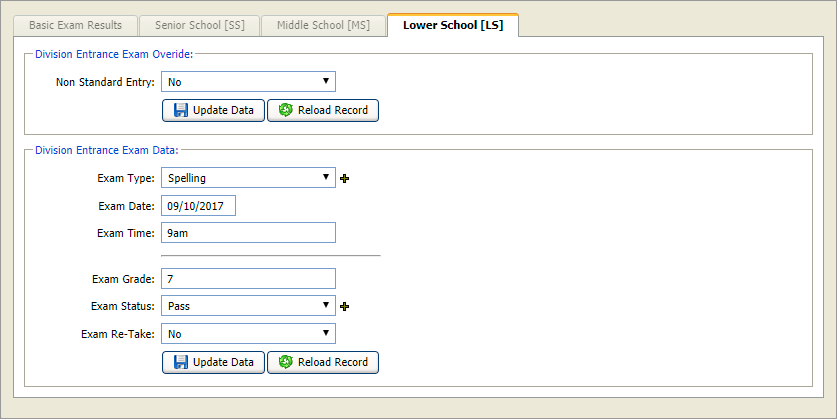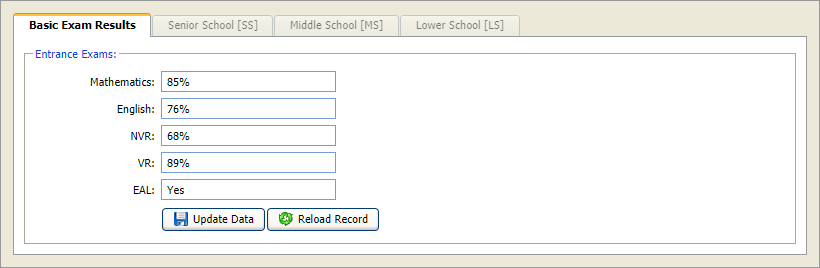Applicant entrance exam results
Once you have opened an applicant record in the Pupil Manager module, use the Entrance Exams option to log entrance exam results. Both a general results tab and individual school division results tabs are available to use.
To log applicant exam results, follow the steps below:
- Open the Pupil Manager module and select the Applicants tab.
- Search and select an applicant record to work with.
- Go to the Additional Information menu on the right hand side and select the Entrance Exams option to display this screen:
-
Select the results tab that you want to work with:
 Base Exam Results
Base Exam Results
- Click in a field and add exam results, as required.
- In the EAL field indicate whether the student uses English as an Additional Language.
- Click Update Data to save the new data.
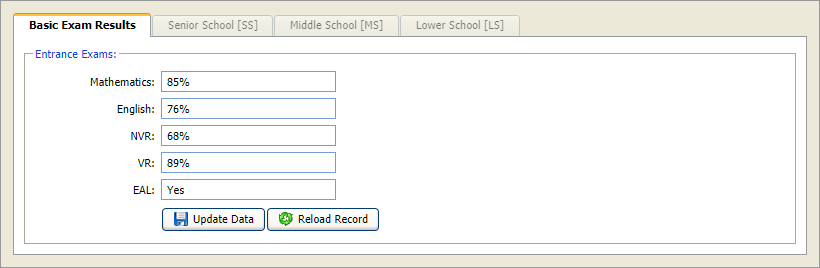
 School Division
School Division
- Identify the exam as a Non Standard Entry if required and select Update Data.
- Use the fields in the Division Entrance Exam Data section to log details of the exam and the results. Click the add icon to add new selections to a drop-down list.
- Click Update Data to save the new data.