Set Up Daily Menu on Tills
It is possible to setup daily menus on your tills with up to an 8 week cycle. The Calendar is used to manage what menus are used on what day. For more information, please view Keep Calendar Up To Date.
Enabling Daily Menus
-
The first step is to navigate to the setting: Maintenance - Client Setup - Till Daily Menu. Change this to Yes and click save.
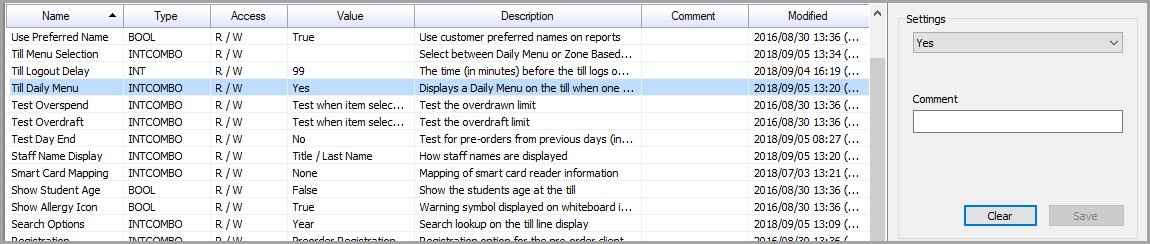
-
Once this setting has been changed, close FasTrak Admin and log back in.
If you don't reopen the application, the additional menus to configure the daily menu won't be visible.
Setting up the Daily Menus
- Once you've restarted FasTrak Admin navigate to the section Till.
-
Here you should see an additional tab: beneath the product and category ribbon:
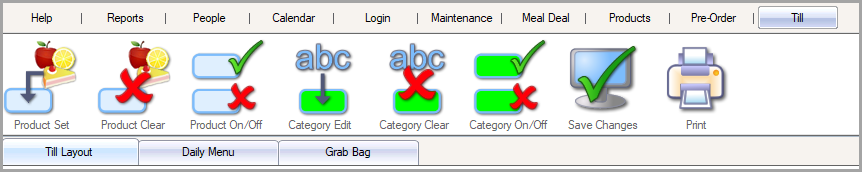
-
Selecting the Daily Menu will bring up a menu display to allow you to set a menu for Monday-Sunday for up to 8 week cycles.
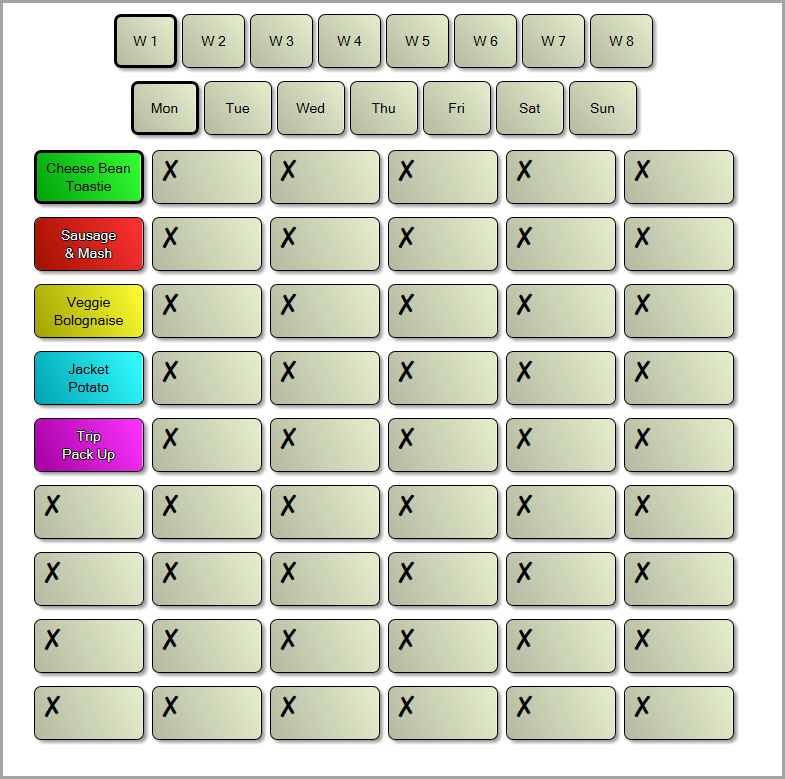
-
You can then add products to the menu for each day as required.
The Daily Menu will overwrite the First Menu Category on the Standard Till Layout: If this first category is currently in use, you will need to move the menu to a different category.
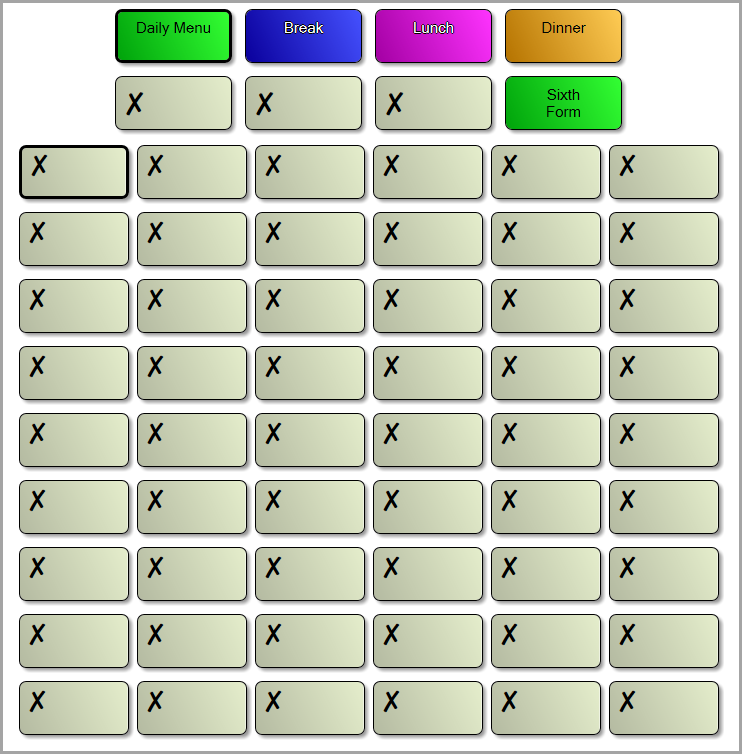
-
After these changes have been saved, press Update on the tills for the new menu layouts to appear on the till.