Adjust Personal Account Details
By selecting Adjust Account from the toolbar, you can override daily cash limits and overdraft limits on a per-user basis.
Adjust Account Details

In the People section, select the person that you want to adjust funds for, and then select Adjust Account from the toolbar. The Adjust Account window will appear:
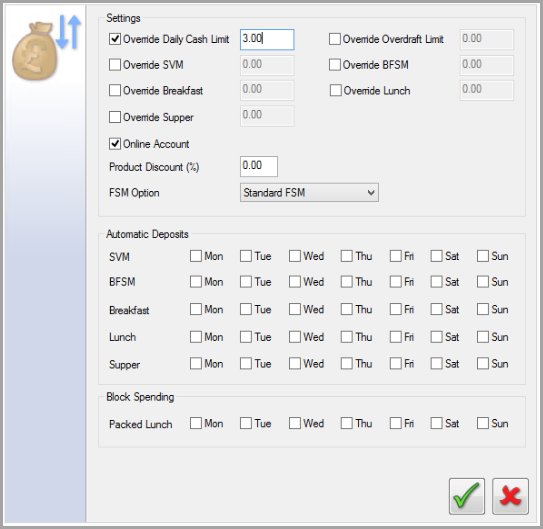
This window displays information about the selected person's account, and allows you to manually override daily cash and overdraft limits as well as certain allowance amounts. You can also toggle the account's availability for online top-ups (You can also toggle this option using the Set Online On/Off buttons on the toolbar) and also set a fixed discount amount to a particular record.
Override Daily Cash Limit / Overdraft Limit — The default daily cash and overdraft limits are a global value which you can change by navigating to Maintenance - Settings - Account Defaults (view IRIS FasTrak Settings). Ticking these boxes and entering a manual value will ignore the global setting and instead use whatever has been set in this menu instead.
Override SVM/BFSM/Breakfast/Lunch/Supper — These options allow you to manually adjust the amount of a particular allowance an account receives. For example the Supervisor meal allowance (to pay for staff duty meals) can be overwritten if certain members of the faculty are entitled to a higher amount (eg. the Senior Leadership Team). Please note that Breakfast/Lunch/Support allowances will only work for customers with the user type of Student.
Online Account — Toggle the selected record's ability to link to an online payment provider. This can be done on a per-user basis from the Adjust Account window, or you can toggle this availability for multiple users by holding CTRL on your keyboard and selecting each individual person, and then selecting Set Online On or Set Online Off from the toolbar:

To select a group of people, hold SHIFT on your keyboard and select the first person, and then select the last person to select them and all people in between. To select all users, hold CTRL and tap A.
Product Discount — You can use this option to set a discount percentage for the selected person on products that they buy through IRIS FasTrak.
FSM Option — IRIS FasTrak supports two Free School Meal options: Standard FSM and Bursary Fund FSM. You can change this option as needed. An account cannot be eligible for Bursary Fund FSM if their account is already flagged for FSM.
Automatic Deposits
Weekly deposits
Select OK to apply any adjustments you make, or Cancel to discard your adjustments and return to the list of people.