Exporting data from the client list
You can export information from the client list to a .csv file. This is useful when you're creating external records and audits.
Exporting client data is only available to admin users.
-
On the Client list select the clients you want to include in the export.
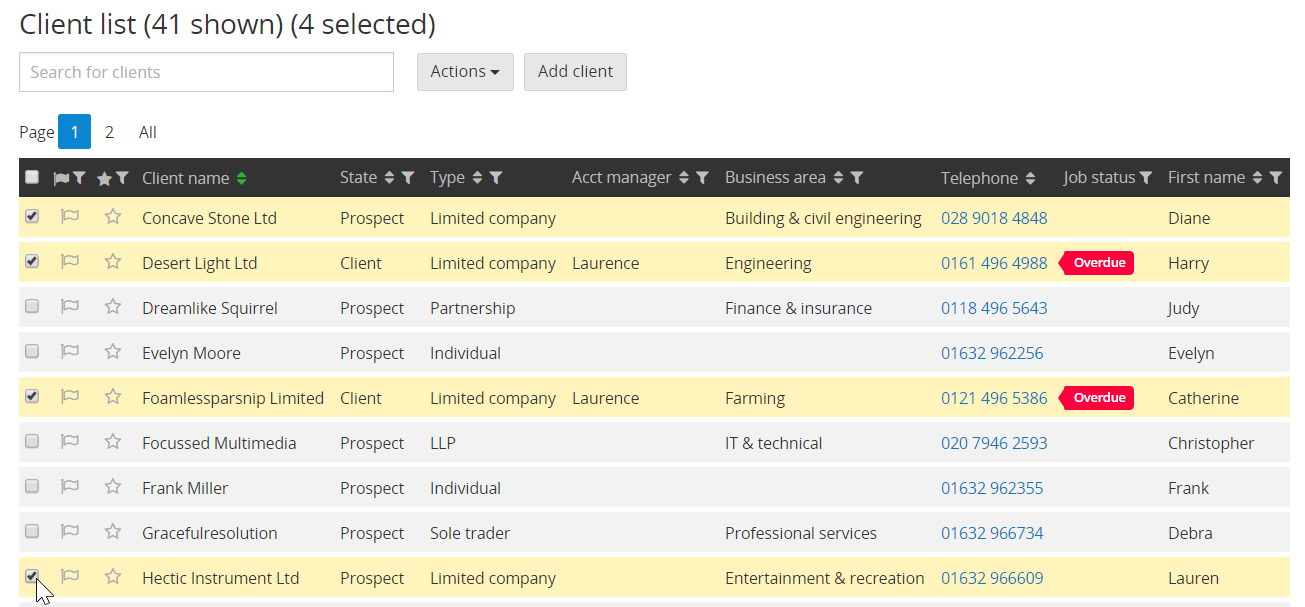
-
ClickActions and then Export.
-
Select whether you want to export the visible columns or all of the data available for the client.
-
A CSV file is download to the default location.
Exporting all data exports all of the client data AND the primary contact data. It does not include any additional contacts by default.
If you want to export additional contact data, add a contact field as a column and change the settings to show all contacts. See Contacts for more information.