Withdraw / pay out IRIS Pay payments
The IRIS Pay widget displays the amount of funds available to be withdrawn. Funds are withdrawn by requesting or scheduling a payout. There are no charges for withdrawing funds from your e-wallet.
You must have completed the IRIS Pay setup before you are able to withdraw funds. This ensures that we have your bank details and other required information.
Request a payout now
-
From the IRIS Pay widget on your dashboard, select Payout now.

-
Check the bank account and recipient details, then select Next. If any of the details are incorrect, edit your IRIS Pay settings, then retry.
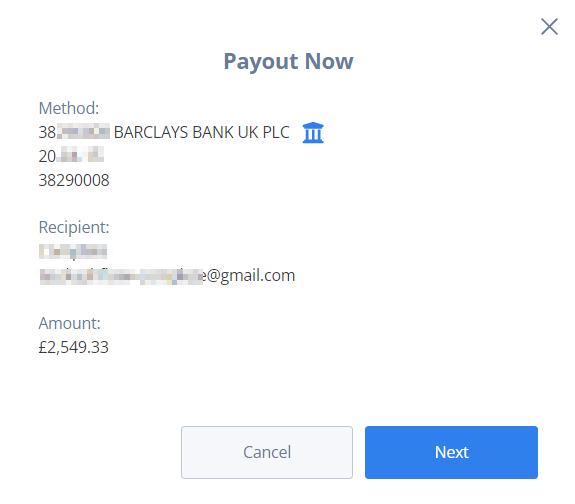
-
The amount being withdraw is shown. Select Send Payout.
Schedule a payout
You can also schedule a regular payout to be made. This will withdraw the amount in your e-wallet based on the frequency you choose.
-
From the IRIS Pay widget on your dashboard, select Payout now.

-
From Payout Schedule, choose the frequency:
-
Daily payout - pays out your e-wallet balance on a daily basis.
-
Weekly payout - choose the day of the week that you want to payout to occur.
-
Monthly payout - enter the day of the month you want the payout to be made.
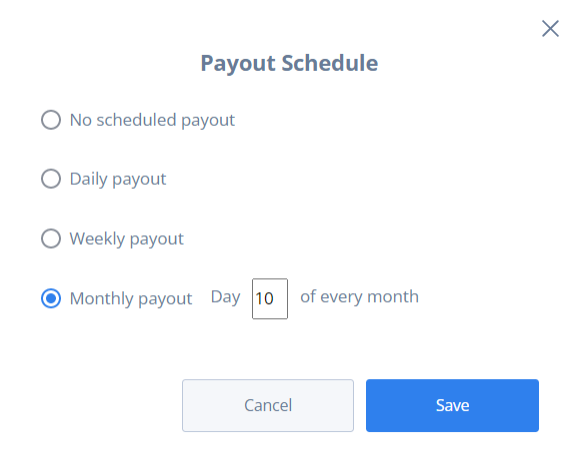
-
-
Select Save. The frequency is shown on the IRS Pay widget, including when the next payout is due.