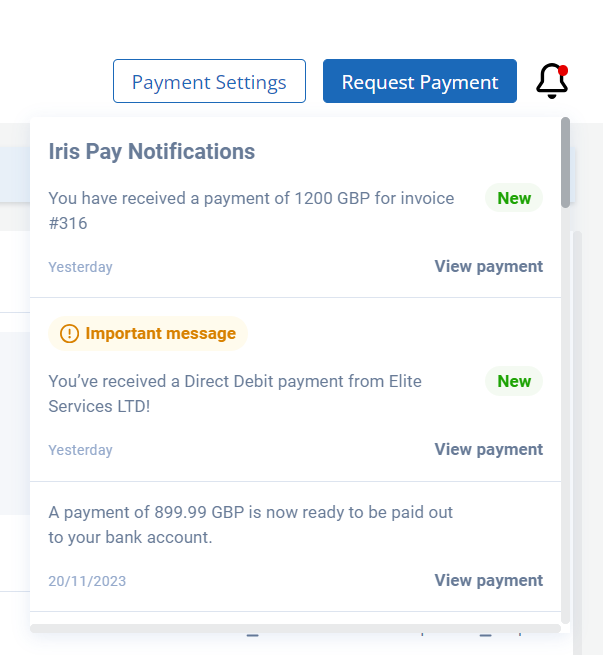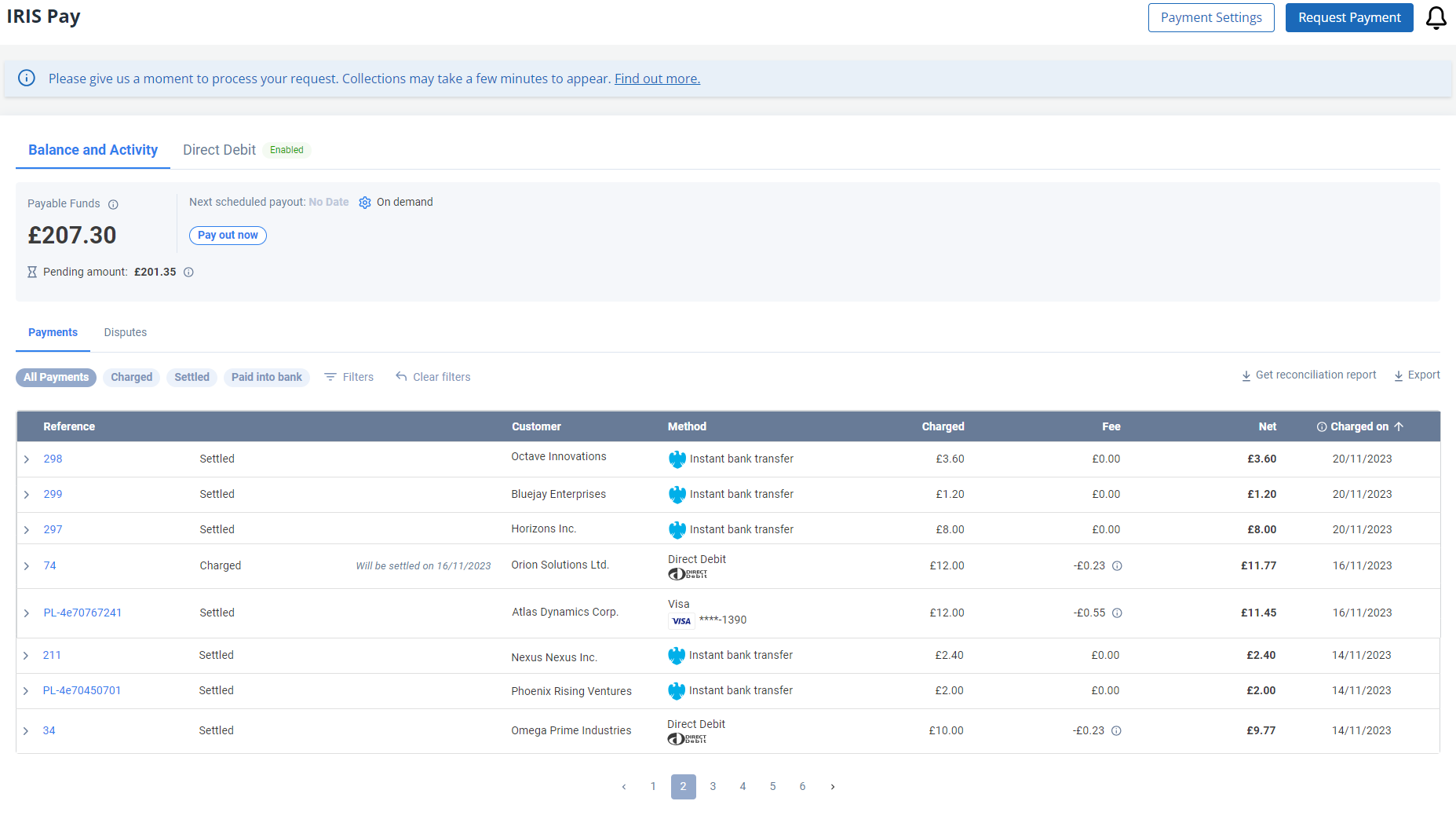View your IRIS Pay account
The IRIS Pay portal is your place to configure payment settings, create customer payment requests and receive notifications. Access activity, account balance and disputes with ease. You can also manage direct debit mandates and collections as well as request payouts. Experience a simplified and streamlined financial journey with the IRIS Pay portal.
To access the IRIS Pay portal, go to Sales > IRIS Pay. Alternatively, select View account from the IRIS Pay widget on the dashboard.
IRIS Pay notifications
Select the bell icon to view your latest IRIS Pay notifications. A red dot will indicate a new message has arrived.