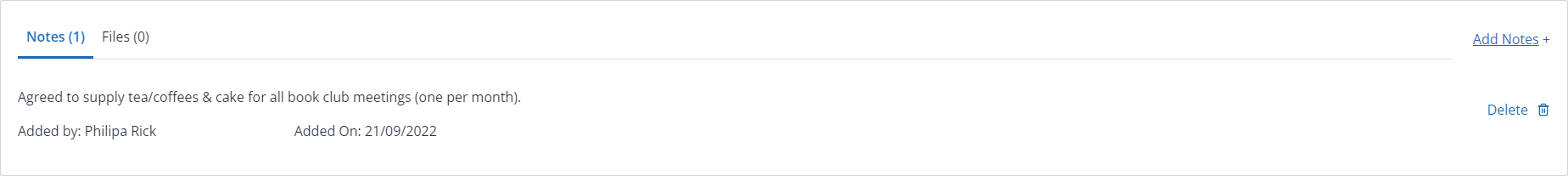View / add notes to a customer
The images and steps in this topic are based on our new design (which you can currently switch on and off). If you haven't switched the new design on, the images may look different.
You can add notes to any customer record, perhaps to provide information on services you've agreed, directions to the customer site, etc. IRIS KashFlow also adds a note every time an email is sent to a customer.
-
Go toSales> Customers, then select the required customer.
-
Scroll to the Notes section. Select an existing note to view the content or select Add Notes +.
Select Filesto alsoadd attachments in this section.
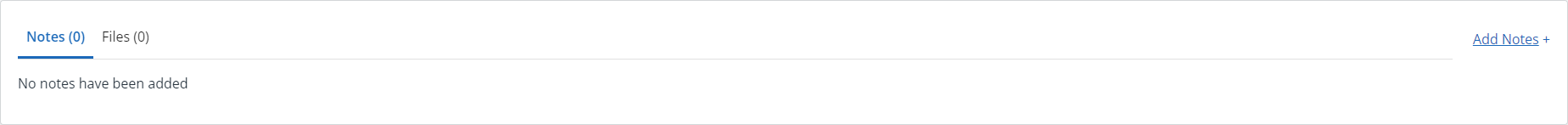
-
Enter the required text. You can increase the window size by dragging the corner.
Take care when entering text as notes cannot be edited, only deleted, once saved.
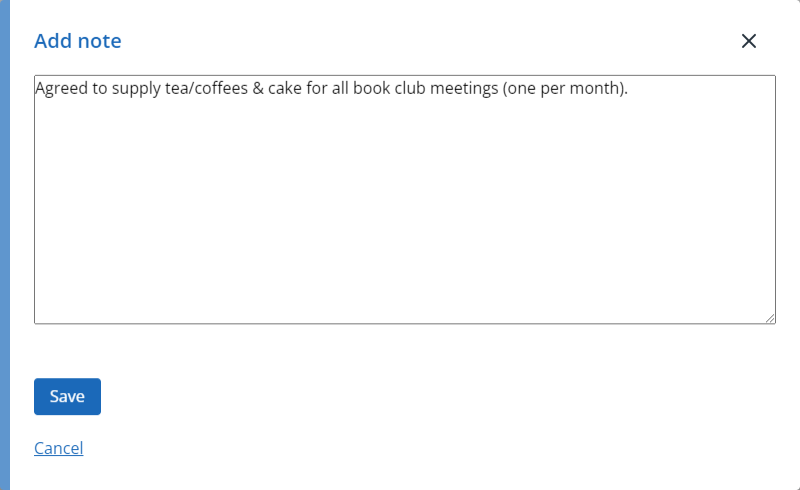
-
SelectSave.
-
The note is then displayed in the Notes section including your name and the date created. The note can be deleted by selecting Delete.