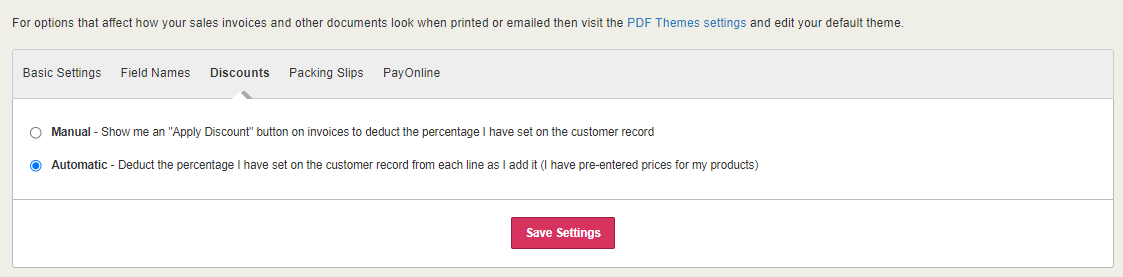Customer discount settings
The images and steps in this topic are based on our new design (which you can currently switch on and off). If you haven't switched the new design on, the images may look different.
If you want to offer discounts to your customers (perhaps for a promotion or as part of a VIP program) you need to set up the required discounts.
Choose manual or automatic discounts
Discounts agreed for each customer can be applied automatically or manually.
Automatic – the discount is automatically applied when a line item is added to the invoice. The discount rate is based on the discount percentage set on the Options tab for the selected customer.
This option is only available if you have added products to IRIS KashFlow with associated prices.
Manual – the discount rate (based on the discount percentage set on the Options tab for the selected customer) is only applied when you select the Apply Discount option when invoicing.
Choose which method you want to use:
-
Go to Settings. (If you've switched to the new design, select your initials, then Account Settings.)
-
From the Configuration Settings section, select Sales Invoice Options.
-
From the Discounts tab, choose Manual or Automatic.
-
Select Save Settings. Don't forget to enter any applicable customer discounts if you have chosen the automatic method.