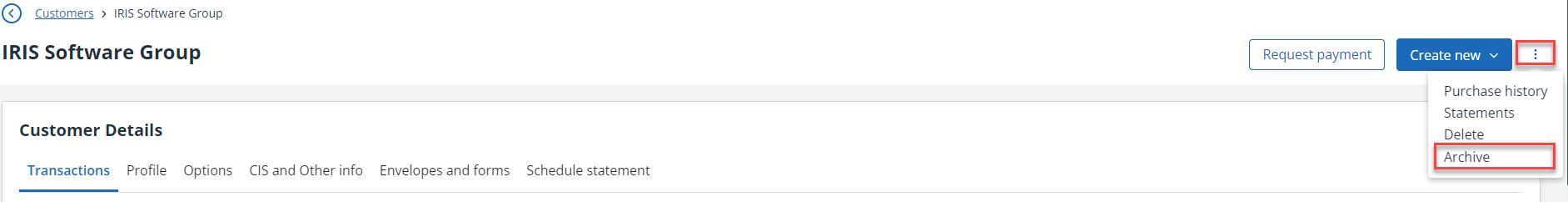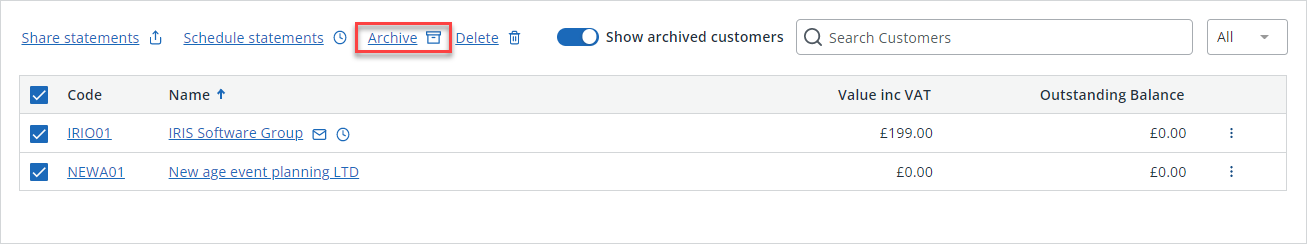Archive customers
The images and steps in this topic are based on our new design (which you can currently switch on and off). If you haven't switched the new design on, the images may look different.
You can hide customers you no longer deal with by archiving them. This process retains their financial data, but prevents them appearing in lists unless you specifically choose to show them. You can archive one customer or several at a time.
If you do not need to retain the customer's financial data, then you can delete them.
Archive an individual customer
-
Go to Sales>Customers, then select the required customer.
-
From theActions(3 dots) menu selectArchive.
-
If required in the future, you can select Unarchive Customer to reinstate them.