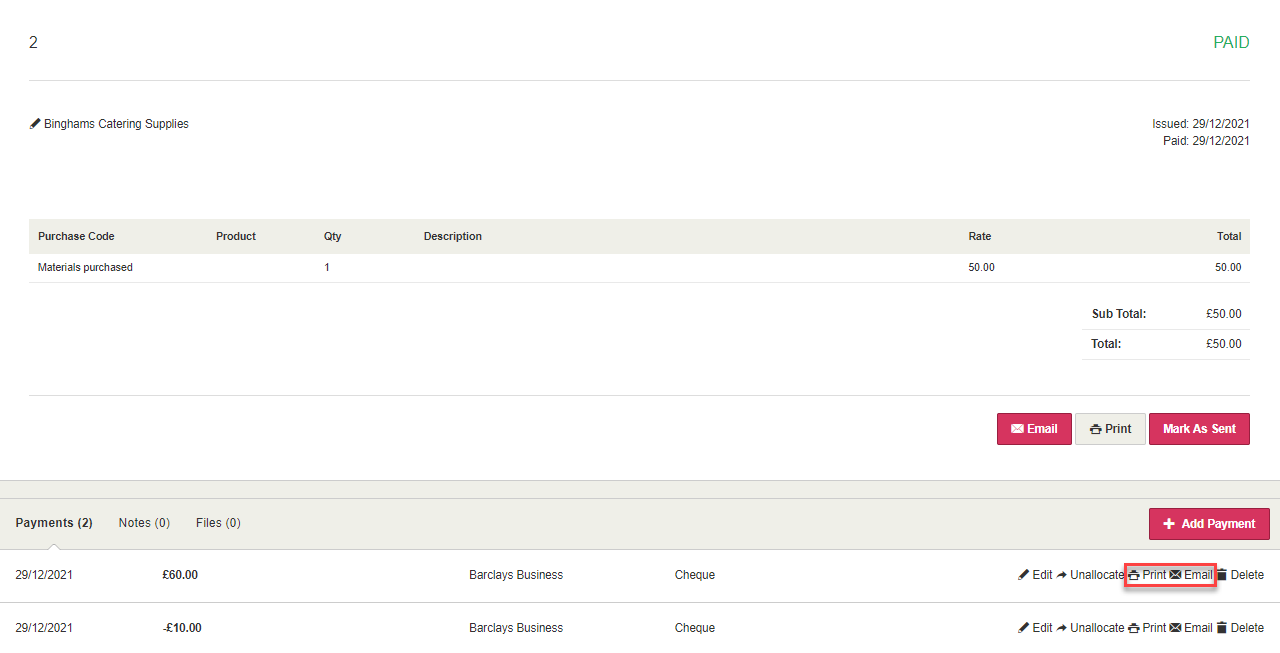Produce a remittance advice note
Remittance advice notes let the supplier know that an invoice has been paid.
-
Go to Purchase invoices (take me there in the app), then select the required invoice.
-
From the Payments section and next to the applicable line, select Print to Print a remittance advice note or Email to Email a remittance advice note.