Email a remittance advice note
- Create the remittance advice note in the usual way or select an existing remittance advice note by going to Purchase invoices (take me there in the app).
-
From the end of the advice note, select Email.
-
A default email is shown with the advice note attached. If an email address is stored for this supplier, it will be added in the To field. If not, manually enter an email address.
You can add the address entered in the To field to this supplier record, but select the Update customer's email address with 'to' address at the end of the email.
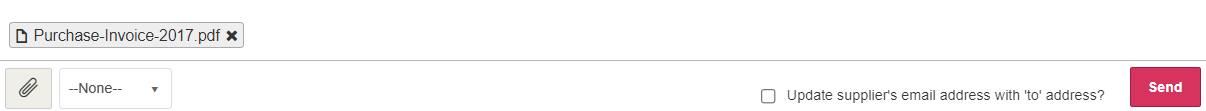
If you haven't already, you can create an email template to use when sending invoices. Once created, select this template from the end of the email.
-
You can add additional attachments by selecting the paper clip icon and preview the existing invoice attachment by selecting the PDF file name. Edit the content if required, then select Send.
A note is automatically added to the supplier record indicating the advice note has been sent.