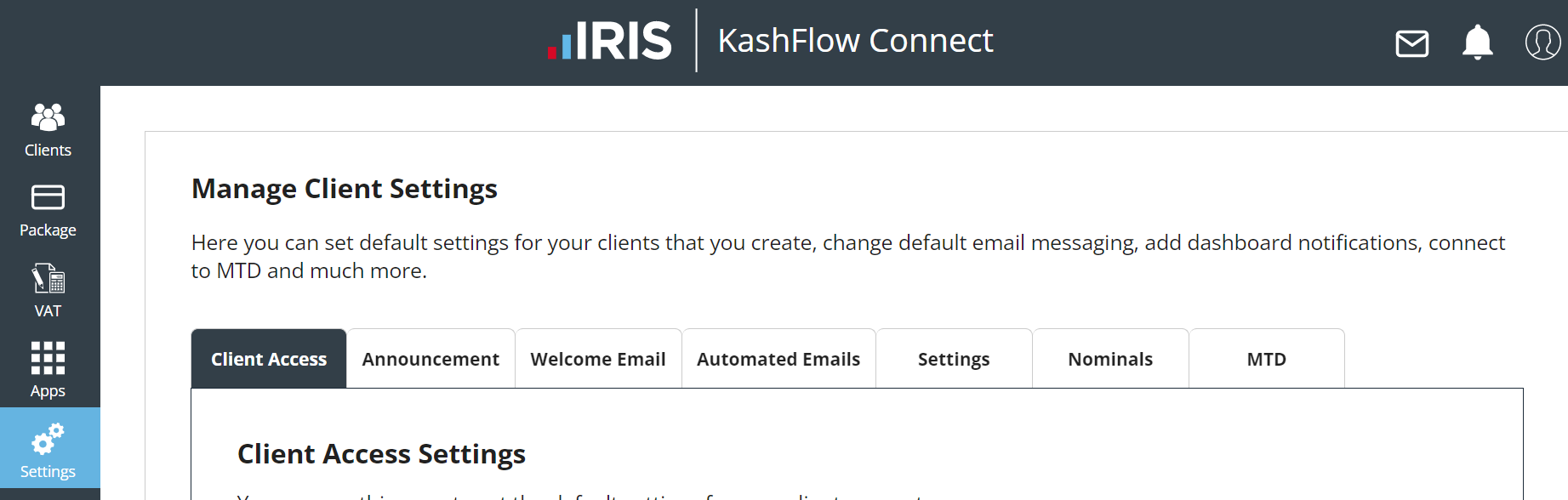Configure default settings
The Settings page allows you to define a set of options to be applied to all new clients that you create.
Client Access - use the options here to control which features you want to make available on your linked clients account.
Announcement - add a message your clients see on their dashboard when they log in to their accounts. Ideal for announcements and cross-selling your services.
Welcome Email - customise the welcome email that can be sent to new clients when you create a new account.
Automated Email - configure the emails that are automatically sent to your clients during their trial.
Settings - localisation, renewal settings and template options.
Nominals - nominal code set that will be applied to new clients.
MTD - Making Tax Digital (MTD) for VAT and Income Tax Self Assessment settings.
The options as configured here will be automatically applied to all new clients as they are created. Settings can be changed on a per client basis by selecting them from the dashboard and editing their profile.