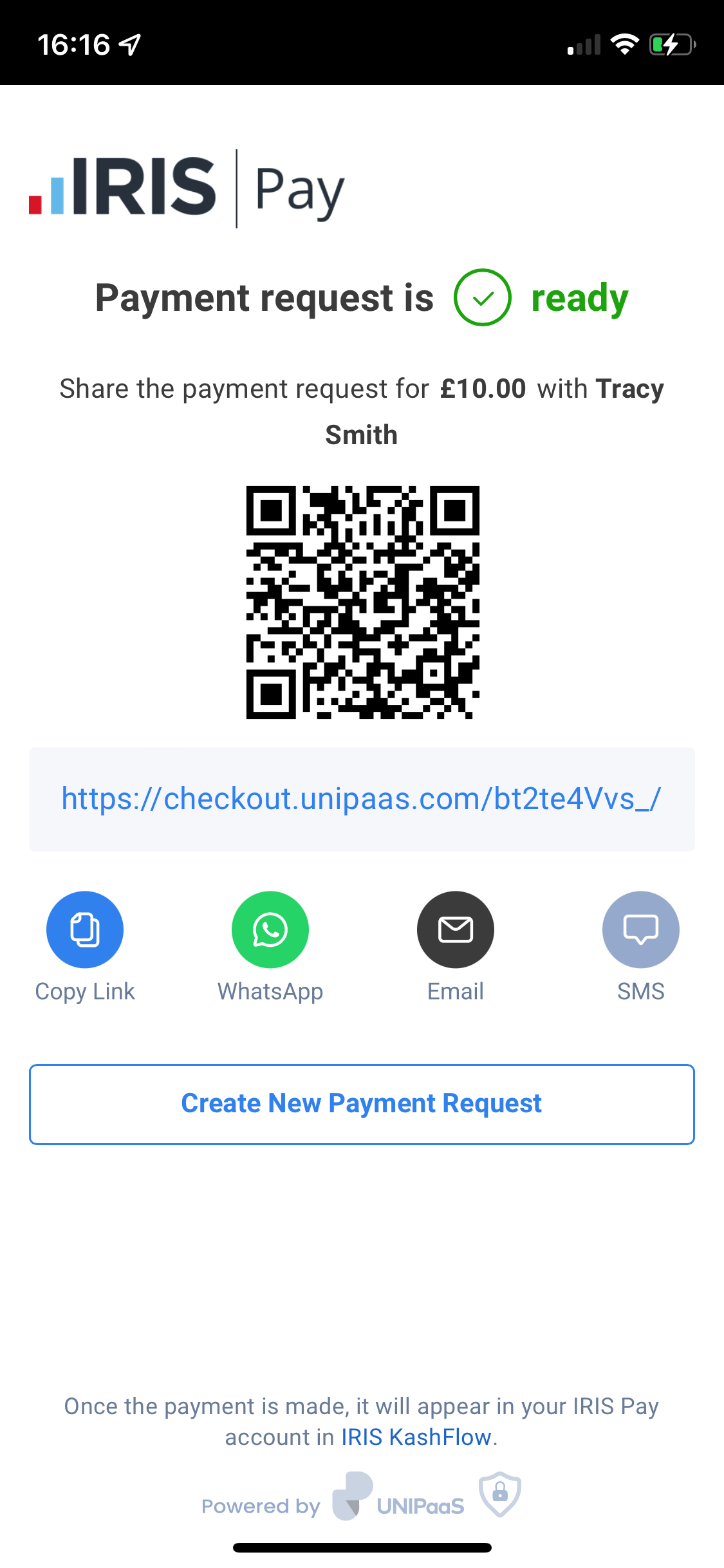Create a payment request using Mobile Pay
Not using IRIS Pay as your payment processor? No hidden fees, subscription or contracts - just a small fee for each completed payment received. Find out how IRIS Pay can help you get paid quickly.
As well as creating payment requests from within IRIS Elements Cashbook, you can now generate a Mobile Pay hyperlink which can be saved to your mobile device. This can then be used to repeatedly create payment requests without the need to log in to IRIS Elements Cashbook.
Once your Mobile Pay hyperlink has been created, you can request payments as follows:
-
From your mobile device, select the IRIS Mobile Pay icon.

-
Enter the Amount the customer needs to pay (this should include VAT if applicable), the Customer name and Description (this is visible to the customer on the secure checkout and can be used to describe the reason for payment).
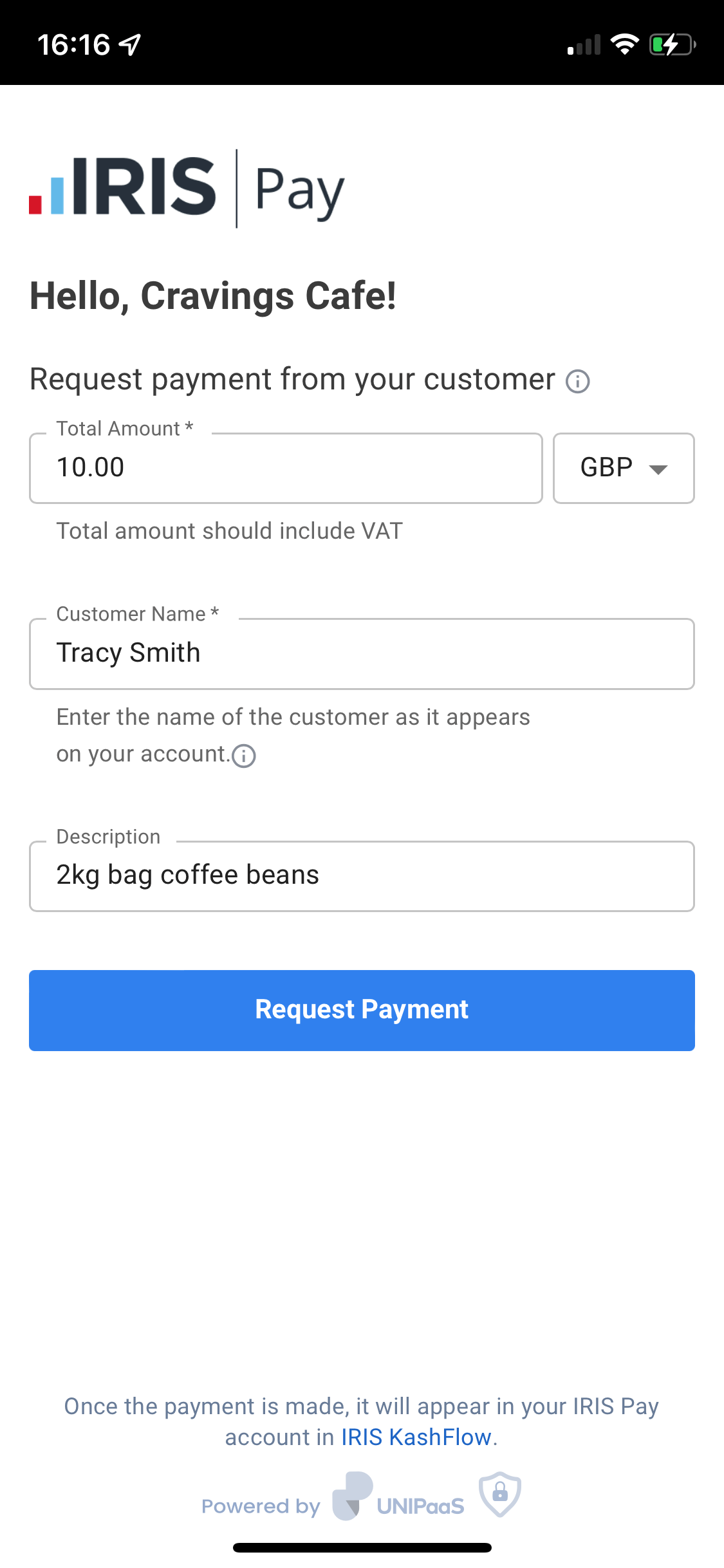
-
Select Request Payment. A summary of the payment is shown. Select Confirm and Request.
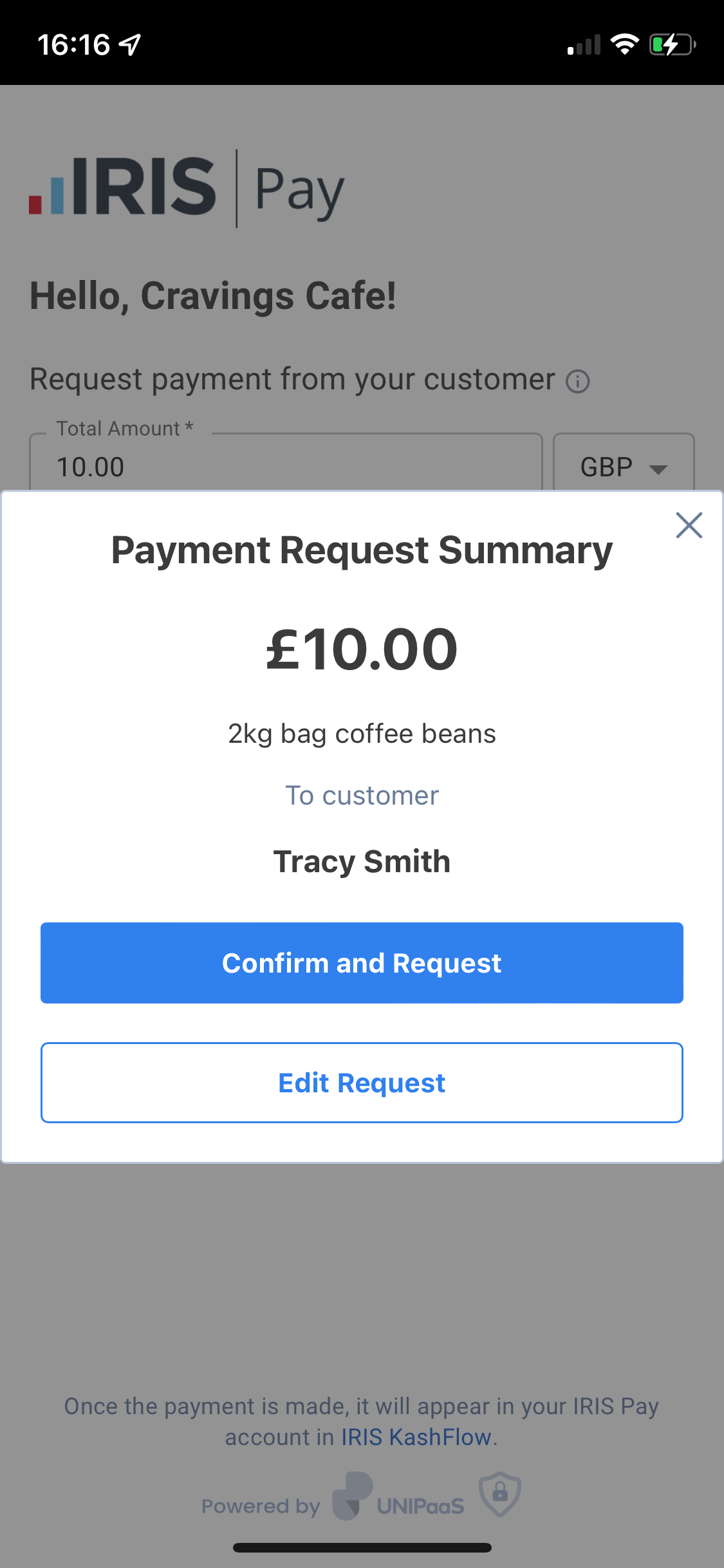
- You then have 5 options:
- Copy Link - creates a copy of the payment link which you can paste wherever you like.
- WhatsApp - automatically generates a WhatsApp message - just select the recipient and send.
- Email - automatically creates an email - just enter the required email address and send.
- SMS - automatically creates a text message - enter the phone number and send.
If your customer is with you, they can scan the QR code displayed to go straight to the payment checkout.