Email a supplier statement
-
View the supplier statement in the usual way.
-
Select Email.
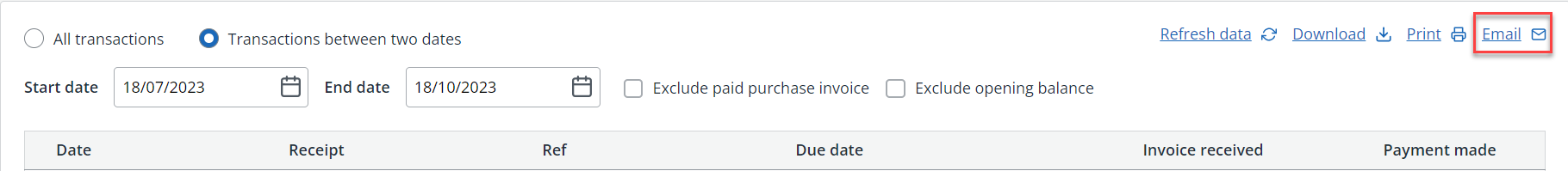
-
The email address is pre-populated with the address stored for the selected supplier.
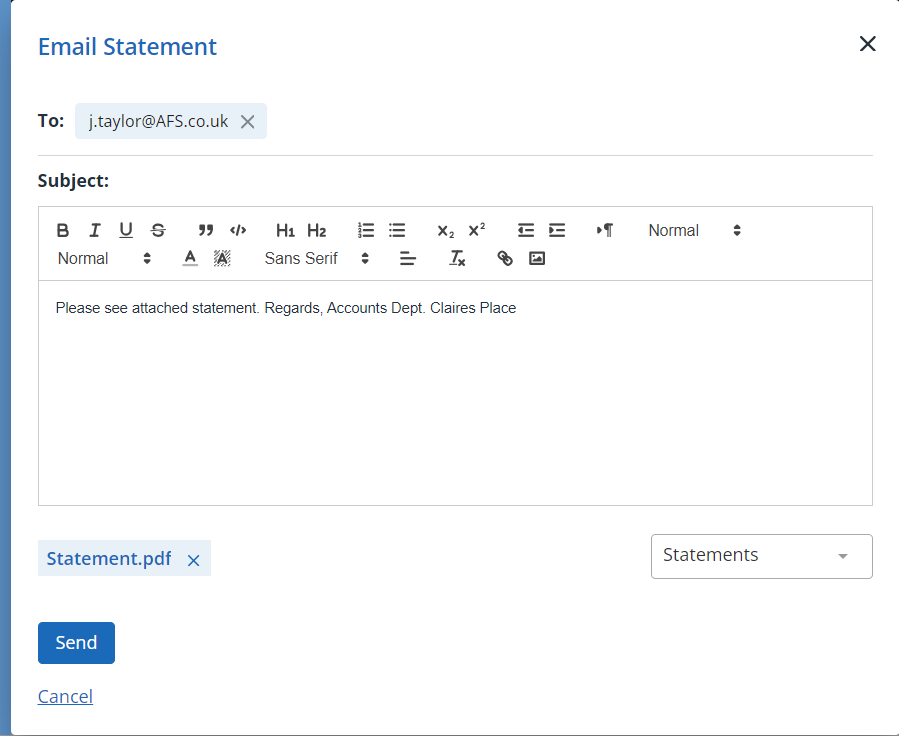
-
Amend the body of the text as required. If you have defined an email template for supplier statements, select it from the template list at the end of the email.
-
The attachment is shown at the end of the email saved as a PDF.
-
Once you are happy with the email content, select Send.