Upload documents to Dropbox
You can upload a copy of any document you have created in IRIS Elements Cashbook to Dropbox (invoices, quotes, purchase orders and purchase receipts).
You must have previously Set up Dropbox access.
-
Browse to the document that you want to upload to Dropbox.
-
Select Send to Dropbox.
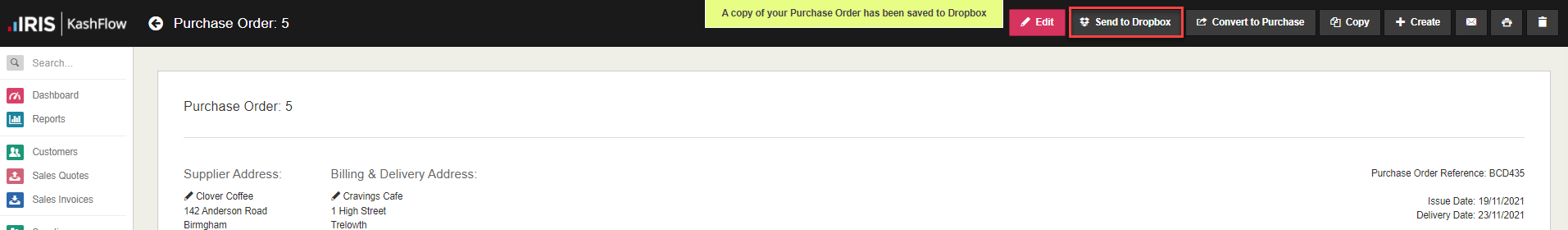
A message is displayed indicating the document has been uploaded.