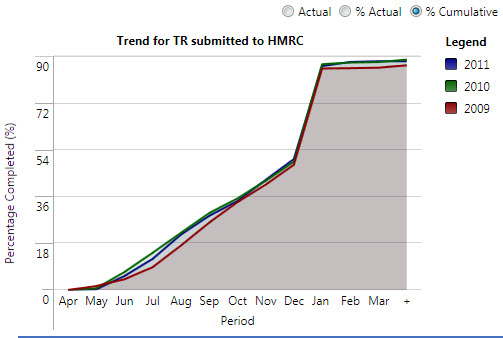|
 |
The Job Status dashboard summarises the IRIS Practice Management job type profiles and shows them as a client service delivery progress pipeline in a user friendly display.
The partner, manager, user selected category and the filters are discussed in more detail in the Portfolio dashboard as they work in the same way.
The drop-down allows you to select the required job type.
The pipeline across the top is clickable on each coloured section and will filter the results in the details screen.
The legend on the right-hand side works in the same way, clicking Total at the bottom will return your details screen to view everything again.
The left-hand coloured column title button can also be used (as can all the column headings) to sort the client jobs in to order of progress.
You can also search for the selected
job type via a Date Range
picker.
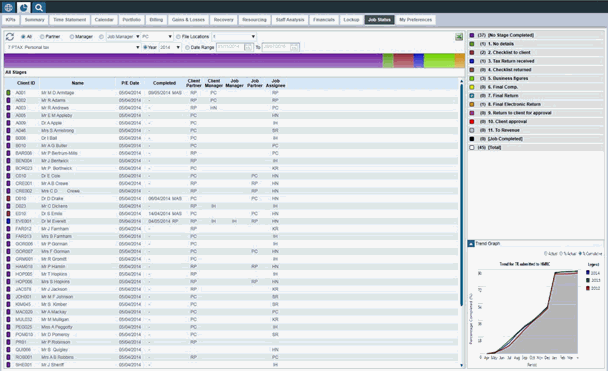
Standard Job Types - for IRIS Personal Tax and IRIS Trust Tax activate the tax year selection drop-down option and also the Trend Graph in the lower right-hand corner.
The standard job types are set in the IRIS database in System
Maintenance | Practice
| Standard Job Types
The trend graph will only be available for the IRIS Personal Tax\Trust Tax Job (providing it is linked to the standard system job type in IRIS).
Clicking on one of the job stages in the list above, will plot when that
stage was completed throughout the year.
An example of its use might be to select the Tax Return complete stage
along with the % Cumulative option. This shows the progress of completed
tax returns throughout the year. You might see that the majority of returns
are completed in December/January.
Example: