 |
 |
The Financials dashboard shows the net fees and the gross cash (inc VAT) for the period and year to date by partner, manager or the user selected category for any year.
The legends for the year and line graph colouring are clickable to show just your selected year.
The partner, manager, user selected category and the filters are discussed in more detail in the Portfolio dashboard as they work in the same way.
Net Fees - Total client Net Fees posted on IRIS.
Net Fees (YTD) - Year to Date, accumulation of the net fees from period 01.
Gross Cash - Total client Gross Cash received posted on IRIS.
Gross Cash (YTD) - Year to Date, accumulation of the gross cash received from period 01.
The Billing Deadline and Billing Closed date are manually entered in the IRIS Practice Dashboards settings screen in System Maintenance. The IRIS Closed date is automatically calculated from the IRIS Time / Fees Ledger period closedown recorded date.
The idea/rationale behind these dates is to help/force the control of regular periodic billing.
The Billing Deadline is the date that the firm is aiming to close down the period’s billing cycle, that is, all time sheets posted, all cash posted, all fees raised and posted, the period put in to reconciliation and then closed down to the next period.
The Billing Closed date is the date the firm put the period in to reconciliation and then the IRIS Time and Fees period closed dates show the time difference between reconciliation and the period end checks, reports and reconciliation work completed.
The reason for this internal control is to promote the need to systematically close periods which helps reporting speeds on the Time and Fees ledger, prevents period mis-postings and is generally considered all round good practice.
The true benefit is the cash flow to the firm. The next period’s fees ledger cannot be opened until the current one is closed. This means for example that whilst August 2013 is still current then September 2013 (current month) cannot be opened for billing, which means no fees dated from 1st to the current day can be raised or sent out. September 2013 cash cannot be posted which means no up to date fees ledger. This makes it difficult to chase unpaid invoices and mid-month statements cannot be run; and because most clients pay when they receive statements this leads to a cash flow disadvantage.
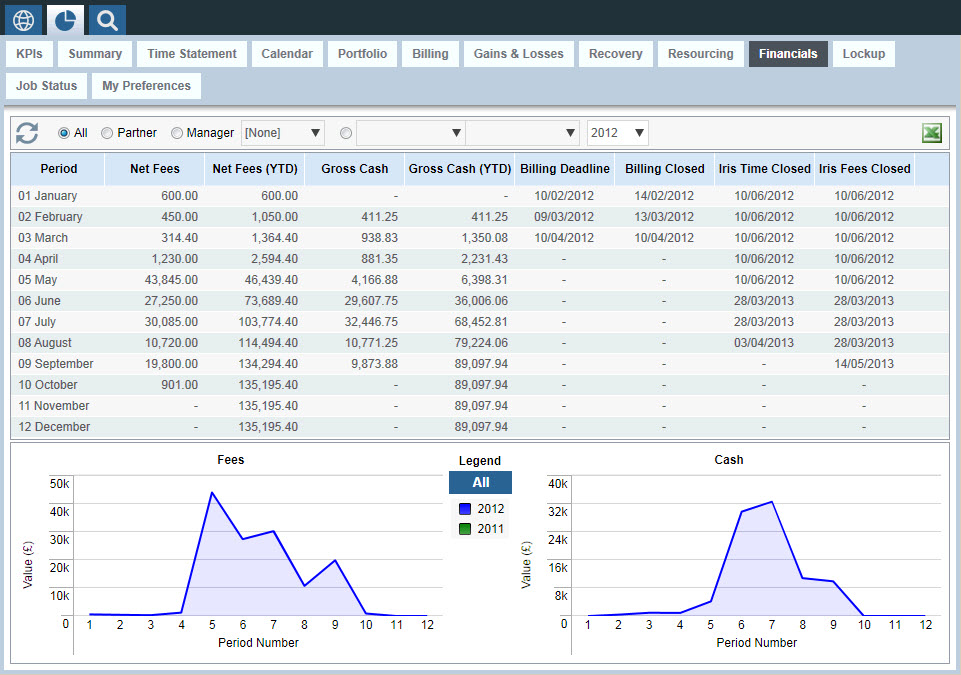
In summary, it is a tool to aid internal controls for fees and cash management.