 |
 |
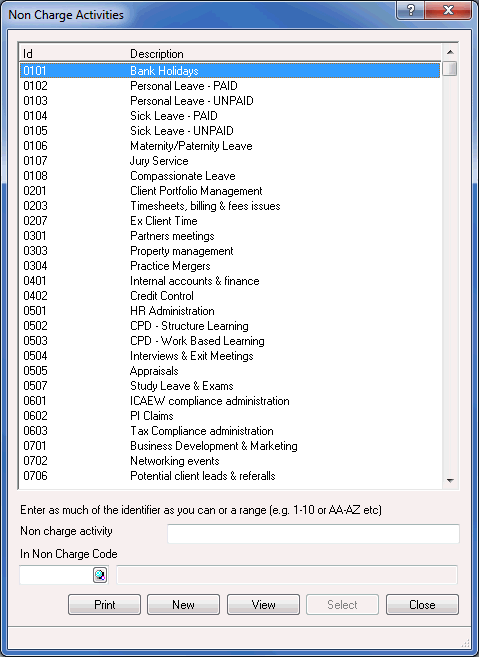
Administration codes are referred to as Non Charge activities within IRIS. These are exactly the same as job types for chargeable time.
They are created in IRIS by accessing the time ledger, click on File in the top left and then Non charge and Activities.
From this IRIS window, click on new to create the codes.
Once created, highlight the code and click on view. You will see the screen below.
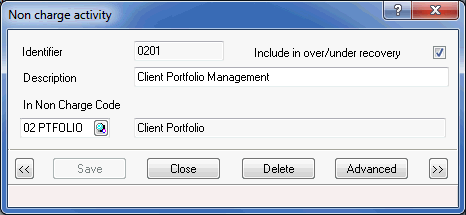
Tick include in over/under recovery box if this admin code is for non chargeable time incurred whilst being at work.
Leave it unticked if the admin code relates to non attendance at work, for example holidays.
Each admin code needs to be linked to a non chargeable job group shown in Figure 7. The job groups summarise all the admin codes in to totals and displays these on the time statement Dashboard.
Back to Summary Dashboard.
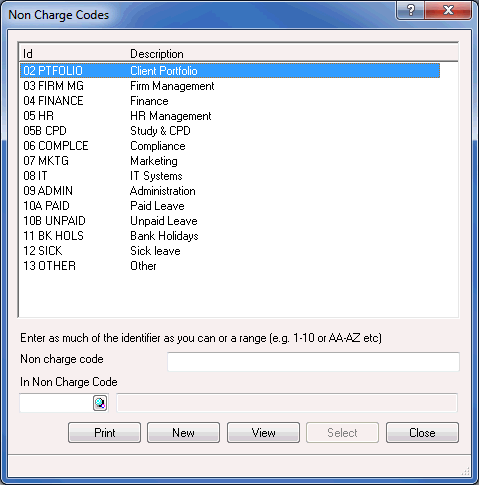
These are our example non chargeable job groups used to display the summary of the time postings for each person on the time statement Dashboard .
To create them in IRIS you need to go to the Time Ledger, click file at the top left of the screen, go to non charge and select Codes and this window will open.
Click new to create groups and then go back to Figure 6 on how best to link the admin codes in to these groups.
The numbering of these groups will dictate their order of appearance on the time statement.
Back to Time Statement Dashboard.