Assign pages and dashlet permissions
IT Mgr Practice Admin
Once a group has been created, you next need to allocate the pages and dashlets that the group can access.
-
Select Admin > Task pad from the menu, then click Security Administration in the System Maintenance section.
-
Select the Permissions tab to apply permissions to pages, and the Dashlets tab to apply permissions to dashlets (click Client, Contact, Custom or Staff to view/edit the permissions for the applicable dashboard).
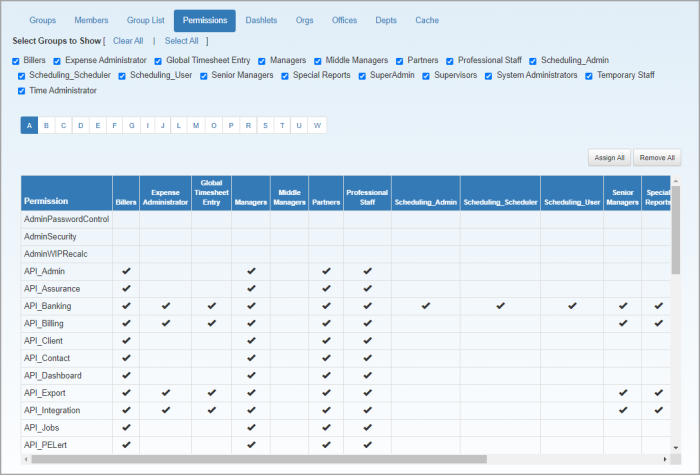
- Ensure that the groups you want to apply the permissions to are currently selected. All groups are selected by default - click Clear All, then select the required groups.
-
Each column represents the permissions/pages/dashlets within the system. Apply a tick for each permission you want the group to have for each page. See the applicable permissions list for more information on the permissions required for each area/activity.
Make sure that you grant permissions to the various task pads if pages attached to those task pads are required.