Reverse timesheet approval
|
Practice Admin
|
Manager
|
There may be occasions when timesheet entries have been incorrectly approved, or the originator needs to make changes, Providing the entry has not been posted, the approval can be removed so that changes can be made.
Timesheets awaiting approval can be selected from either of the following locations:
- From the timesheets dashlet - click theFor Approvalblue hyperlink.
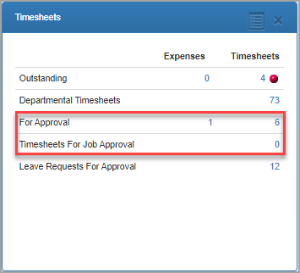
- Alternatively, selectEntry > My Timesheetfrom the menu. From theTimesheet Entriespage, select theStaff Approvaltab (orJob Approval,Weekly ApprovalorClassic Approvalas applicable).
- To display all approved timesheets, from theShowlist, selectApproved time.
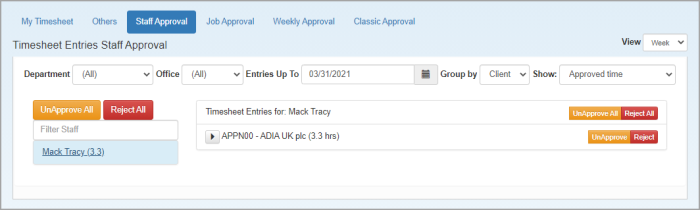
- Click the applicableUnapprovebutton based on which entrie(s) you want to remove the approval. The timesheet entries will then be available for selection from theCompletetab and will need to beactivatedbefore edits can be made.