Maintain tax returns
IT Manager Practice Admin
This category and sub-categories are used to define dates and category controlled lists used within the tax return area of jobs.
-
Select Admin > Categories from the menu.
-
Select Main Categories from the list, select Tax Returns, then either Return Types, Jurisdictions, Data Calculations or Racks.
-
Click Add (or View/Edit to edit an existing category).
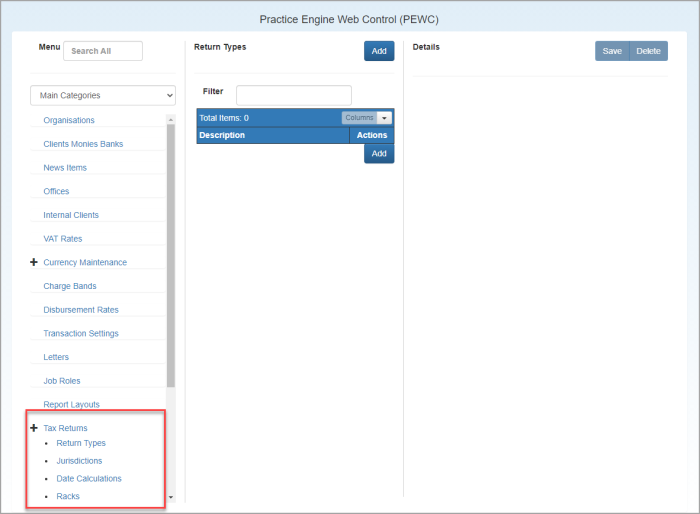
-
Make any changes, then click Save. See the following sections for more detail.
Return Types
| FIELD | DESCRIPTION |
| Description | The name of the tax return type that will appear in the drop-down list. |
| Frequency | The frequency that the tax return will occur. Options are Yearly, Half Yearly, Quarterly, Monthly, Fortnightly and Weekly. |
| Rack | Assigns the return type to a particular rack. |
Jurisdictions
This sub category defines the tax return jurisdictions.
Date Calculations
| FIELD | DESCRIPTION |
| Type | Links to a specific return type. |
| JurisCalcId | A code used by the system to identify the date calculation. |
| Jurisdiction | Links to a specific jurisdiction. |
| From Tax Year | Enter a year that the date calculation is valid from. |
| Base Date | The date from which any dates are calculated. Options include Job Period End, Job Period Start, Client Year End, Calendar Year End, Calendar Year Start. |
| Due No. of Months | The number of months after the base date that the job is due by. |
| Due No. of Days | The number of days after the base date that the job is due by. |
| Extension 1 No. of Months | The number of months from the base date for the first extension. |
| Extension 1 No. of Days | The number of days from the base date for the first extension. |
| Extension 2 No. of Months | The number of months from the base date for the second extension. |
| Extension 2 No. of Days | The number of days from the base date for the second extension. |
Racks
This category defines the racks that are used with tax return types and allows tax returns to be grouped together for processing.