Maintain analysis codes
IT Manager Practice Admin
Analysis codes are used to sub categorise the time and disbursements associated with a particular service.
All analysis codes have the same options available on the Details section.
-
Select Admin > Categories from the menu.
-
Select Special Categories from the list.
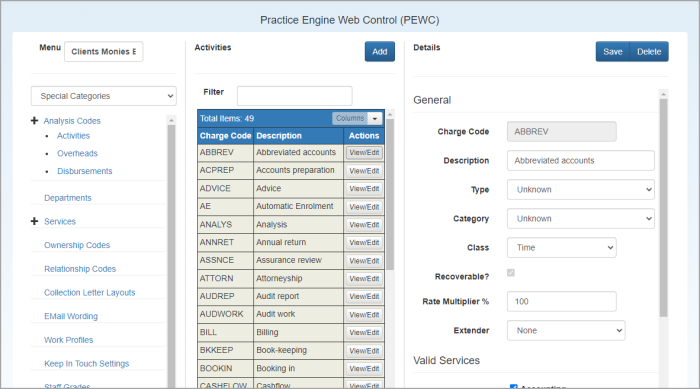
-
Expand Analysis Codes then select either Activities (chargeable time), Overheads (non chargeable time) and Disbursements.
Add/edit Activities analysis codes
-
Select Activities from the Analysis Codes section.
-
Click View/Edit to edit an existing status or Add to add a new one.
-
Complete the details as described in the following table:
FIELD DESCRIPTION Description The name of the activity code which will appear in applicable drop-down lists. Type Links to the Charge Type category and can be used to group activity codes together. Category Links to the Charge Category and can be used to group activity codes together. Class This needs to be set as Time. Recoverable This needs to be selected to allow it to be used against clients for billing purposes. Rate Multiplier % Indicates the % that any time charged to this analysis code will be multiplied by. Extender Links the analysis code to an Extender page. The Extender page must be added to tblTimesheetExtender to display as an option in this drop-down. Valid Services Check the services that this analysis code will be applicable to. -
Click Save.
Add/edit Overheads analysis codes
-
Select Overheads from the Analysis Codes section.
-
Click View/Edit to edit an existing status or Add to add a new one.
-
Complete the details as described in the following table:
FIELD DESCRIPTION Description The name of the overhead code which will appear in applicable drop-down lists. Type This needs to be set depending upon the Overheads purpose. Certain types are used to exclude overhead time from productivity figures and for calculating Leave figures. Category This links to the Charge Category and can be used to group activity codes together. Class This needs to be set as Time. Recoverable Should not be selected. Rate Multiplier % Indicates the % that any time charged to this analysis code will be multiplied by. Extender Links the analysis code to an Extender page. Valid Services Check the services that this analysis code will be applicable to. -
Click Save.
Add/edit Disbursements analysis codes
-
Select Disbursements from the Analysis Codes section.
-
Click View/Edit to edit an existing status or Add to add a new one.
-
Complete the details as described in the following table:
FIELD DESCRIPTION Description The name of the overhead code. Type This links to the Charge Type category and can be used to group activity codes together. Category This links to the Charge Category and can be used to group activity codes together. Class This needs to be set as Disbursement. VAT Rate The default VAT rate to be applied to this type of Disbursement. Valid Services Check the services that this analysis code will be applicable to. -
Click Save.