Maintain global/firm diary entries
IT Manager Practice Admin
Global diary entries are used to populate staff member timesheets and diaries with a global entry, such as public and organisation holidays.
-
Select Admin > Task Pad from the menu, then click Firm Calendar Entries.
-
Any existing diary entries are displayed (click an existing entry to edit it). Click New.
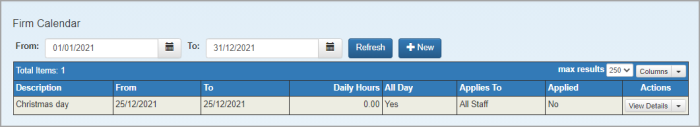
-
Enter a Description which will be displayed in applicable timesheets and diary entries.
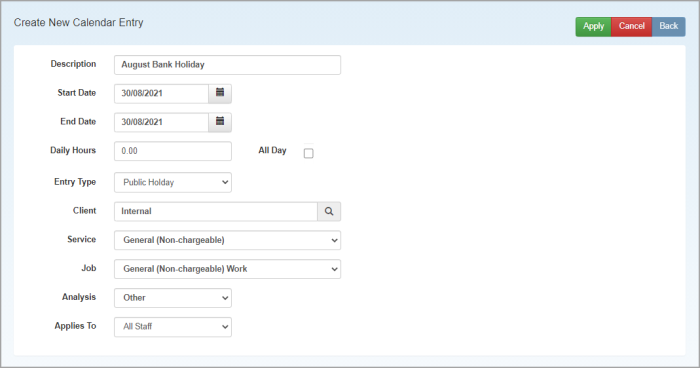
-
Select the Start Date. The End Date defaults to the same date, but can be edited for multiple days.
-
You can either enter the number of Daily Hours or select All Day which will create an entry matched each staff members' daily hours regardless of the number of hours entered in the Daily Hours field.
-
Select the Entry Type from the list to determine the type of diary entry.
-
If the global entry relates to a specific client, enter the first three characters of the Client name and select them from the list. In most circumstances, you will want to enter int and select Internal from the list to denote the entry is applicable to all staff members.
-
If Internal was selected, the Client and Service lists default to the required entries.
-
Select the required Analysis Code from the list.
-
The Applies To list defaults to All Staff. You can specificy grades, departments or organisations if required.
-
Click Apply to save the entry.