Delete leave requests
Practice Admin Managers Partners
If your request for leave is no longer required, and the request has not yet been approved, it can be deleted. If the leave request has been approved, you will need to cancel the request.
- Select Staff > Task Pad from the menu.
- From the task pad, click Leave Requests.
- Any existing leave requests are displayed on the Staff Leave Requests page. Select the Submitted tab.
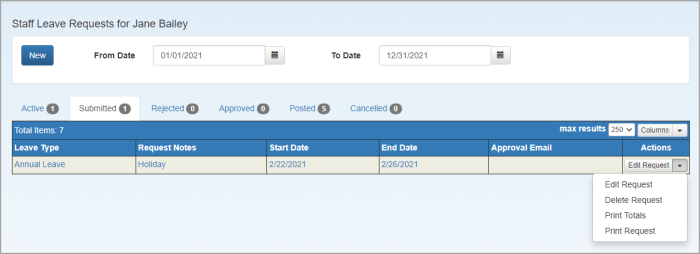
- From the Actions list, select Delete Request.
- When promoted, click Yes to confirm.