Schedule report macros
|
IT Manager
|
Practice Manager
|
Macro schedules allow administrators to set macros to be run at specific intervals.
-
Select Reports > Report Macros from the menu, then select Macro Schedules from the Macros list at the top of the page.
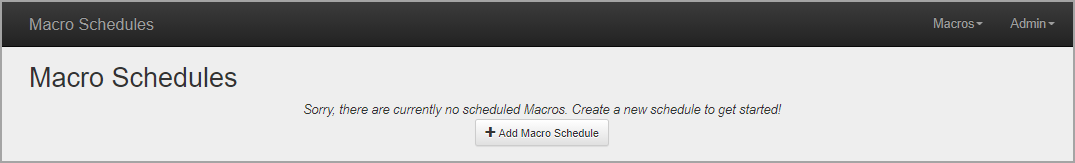
-
From the Macro Schedules page, click Add Macro Schedule.
-
From the New Macro Schedule window, select the Macro that is to be schedule from the list.
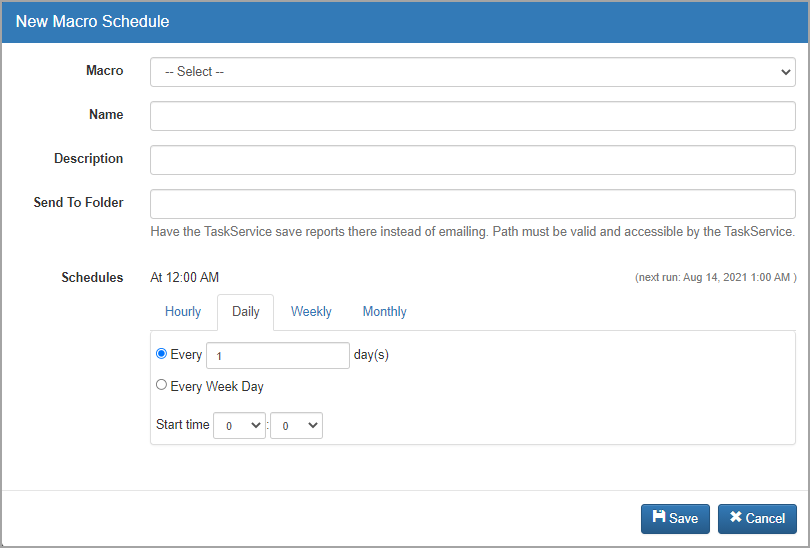
-
Enter a Name and Description for the schedule.
-
Schedules can set on an hourly, daily, weekly or monthly basis. Select the required scheduling information then click Save.
Once set up the scheduled macro schedules can be viewed from the Scheduled Task Administration page (accessed via Admin > System Maintenance). This page also allows the editing of the schedule and provides a log to view the history of the macro schedule.