Record/view job dates
Practice Admin Managers Partners Job Admin
- Select the required, then select the Dates panel.
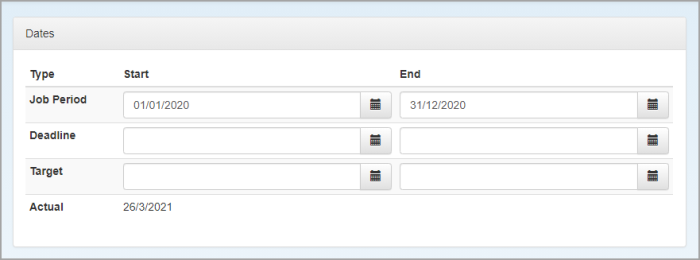
- Click in any of the following fields to change the dates using the calendar.
- Job Period - the period during which the service is offered to the client, typically the client's financial year (as specified on the Client tab of the Client page). If no date is specified on the client record, it can be manually selected here.
- Deadline - specifies when the job must be started and finished by. The End date entered is reflected in the Current Due Date on job lists/grids.
- Target - specifies the target start and end dates. The end date is reflected in the Finish Target date on job lists.
- Actual - These dates are automatically populated by the system when the job is started, and marked as complete.
- If any changes are made, click Save Changes.